If you want to know how to skyrocket engagement.
And want to increase your open rate.
Then this guide is for you.
I’ll show you exactly how you can keep your email list clean.
And why you should do it in the first place.
Let’s dive in!
Why you should keep your email list clean
This is something not a lot of marketers think about.
The higher the number of subscribers, the better.
Right?
Well, that’s wrong.
It’s all about the quality of that list.
Imagine you have 10.000 people on your email list.
Which is maybe pretty cool to tell people about.
But what’s it worth when only a fraction is opening your emails?
This is bad for a couple of reasons:
Reason #1: You’re wasting money
Most Email Service Providers charge for the number of email subscribers you have.
For example, ActiveCampaign costs $15 a month for a list of 500 people, while it’s $69 for 5.000 people.
Pretty big difference.
Which is okay if you have an engaging list that’s opening your emails.
But if most of them are not opening your emails, you’re wasting money you could spend on something else to grow your business.
Reason #2: Hurting your deliverability
Some email providers, like Gmail, push your emails into people their spam boxes if they see that only a fraction of the people is opening your emails.
While if a high percentage of people open your emails, they do the opposite.
So the trick is to only send emails to people who want your emails ánd open your emails.
Reason #3: better data to work with
Maybe you’ve ever sent out a campaign to your email list and was a bit disappointed by the results.
You would then probably wonder what you could’ve done better.
But maybe you had an absolute killer campaign, but the list was just shit.
So by keeping your list clean, you’ll have a higher quality of leads you can reach out to.
Most campaigns I sent out have a 40% to 60% open rate.
Which is pretty huge if you look at the industry average of 23.42%.
(that percentage is for education and training)
My emails are good, but I don’t think they’re good enough to almost triple the industry average.
It’s just because I keep my list clean, so only people who want to receive my emails actually receive them.
Not really rocket-science 🚀
Reason #4: people get annoyed
Imagine you keep getting emails from someone.
Emails that you never open & drag straight to the trash (or spam) folder, because you’re not interested.
That’s pretty annoying.
You and I both know they could just open the email and click the unsubscribe link at the bottom of it.
But not everyone wants to take that effort.
So you need a system that automatically unsubscribes these people, they’re not interested anyway.
In the next part, I’ll show you how you can create such a system.
How to keep your email list clean
All of these things you only have to implement once.
And after that, you’ll always have a clean email list of engaged people.
Let me explain each strategy step-by-step.
Import: if you like, you can import all the example automations for ActiveCampaign here.
Creating a Engagement Threshold
This is something I’m actually a bit proud of because it works incredibly well.
We are going to create an Engagement Threshold for each subscriber.
This means we’ll track how many emails the subscriber did not open in a row.
Then, when they didn’t open 10 emails in a row: they get unsubscribed automatically.
Here’s how that works.
It depends a bit on which Email Service Provider you’re using, but my guess is that’s it’s pretty similar to ActiveCampaign.
So first, you have to create a custom field called “Engagement Threshold”.
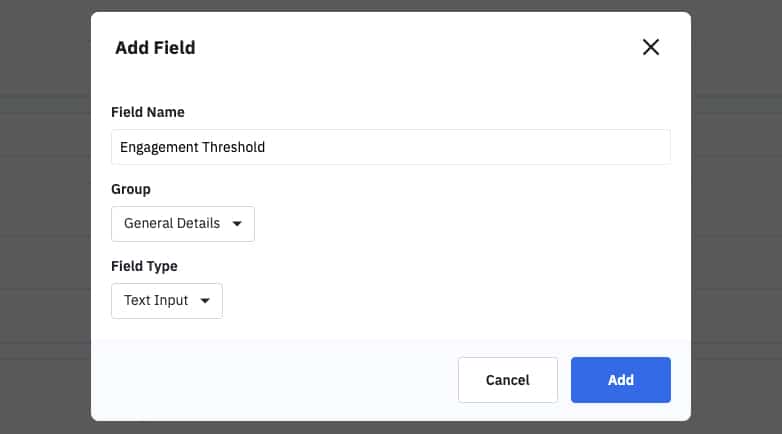
Then, inside all of your automations, you have to increase the value of this custom field by 1 every time you sent out an email.

What happens now, is that every time we send an email the Engagement Threshold will be increased by 1.
But we also need something to reset the Engagement Threshold to 0 when an email is opened.
To reset the Engagement Threshold, we need a new automation:
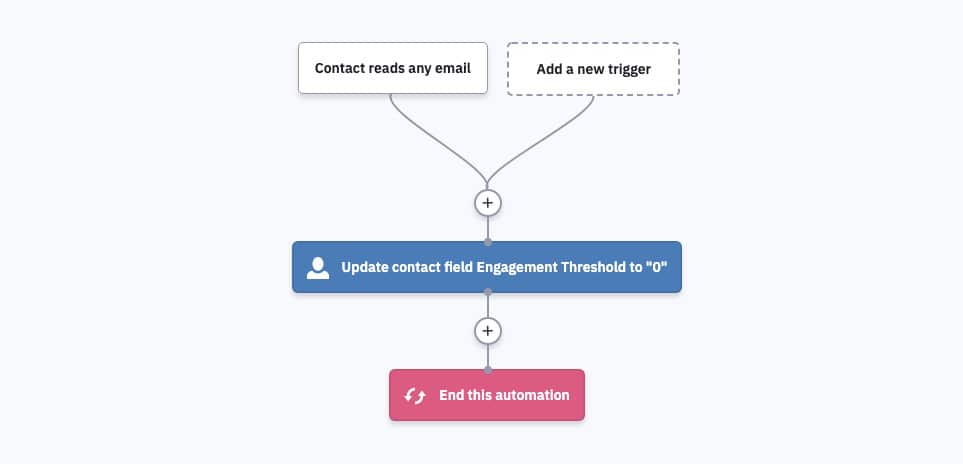
Pretty simple, right?
This automation is triggered as soon as a contact opens ANY email.
After that, we reset the Engagement Threshold back to 0.
That way, we know exáctly how many emails didn’t open in a row.
If a contact has an Engagement Threshold of 10, we know that they didn’t open 10 emails in a row.
Otherwise, the Engagement Threshold would’ve been reset back to zero.
So we definitely want to unsubscribe these people.
For that, you’ll need another automation:
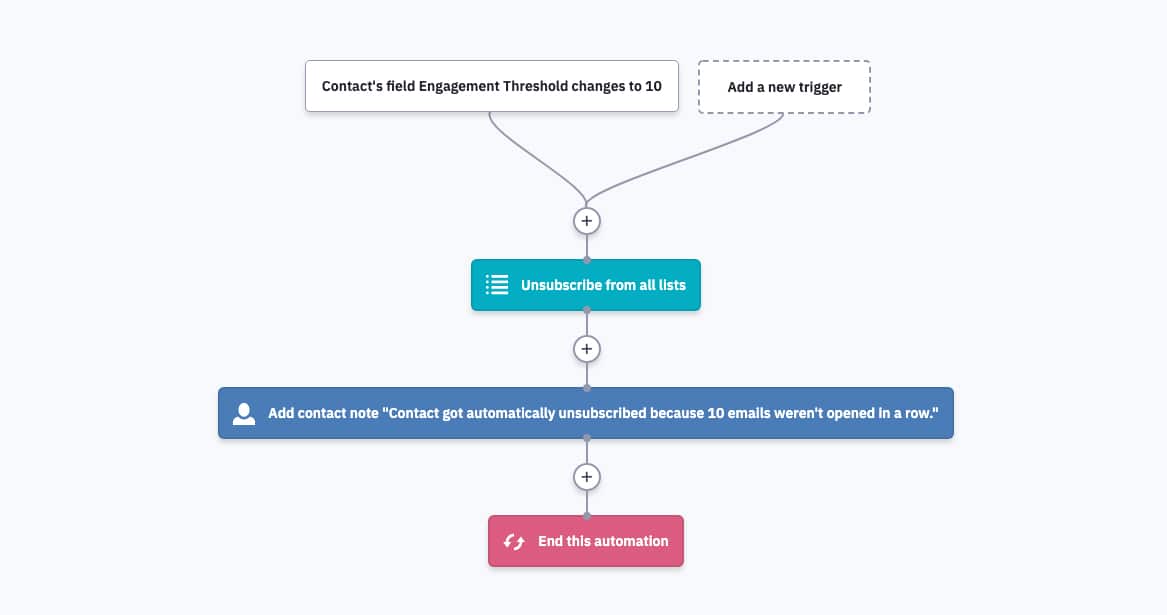
As you can see in the screenshot above, we unsubscribe people when the Engagement Threshold changes to 10.
After that, we unsubscribe them from all lists.
Optional: if you like, you can also add 1 or 2 re-engagement emails to this automation before they get unsubscribed.
And I also like to add a contact note so I know why they got unsubscribed 🤓
Tracking last email open
This works a bit similar to the Engagement Threshold, but now we’re going to track the last time someone opened an email.
If someone didn’t open any emails for 6 months, they get automatically unsubscribed.
First, we have to create a Custom Field that’s updated with the current date each time a subscriber opens an email.
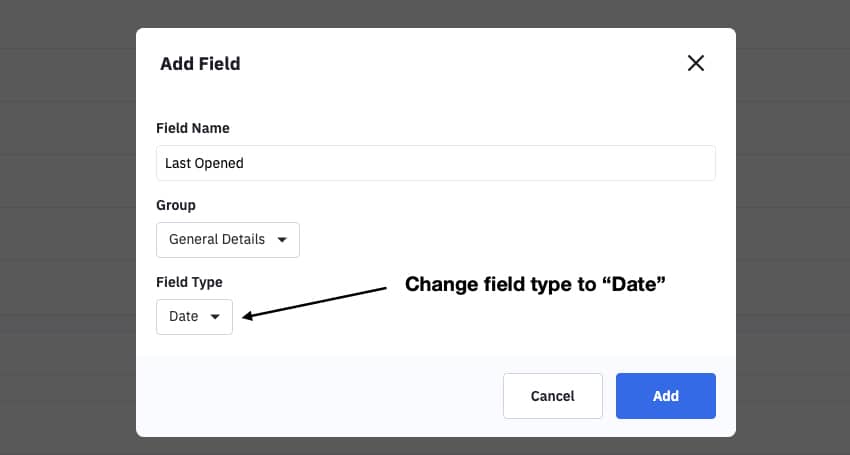
Make sure you set the Field Type to “Date”, otherwise it won’t work.
Then, we create a new automation that updates this Custom Field with the current date:
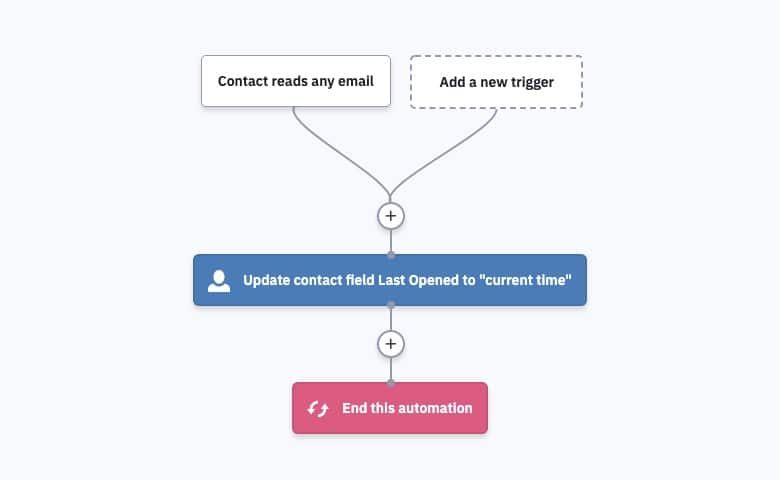
Every time someone opens an email, this automation will start.
And when it does, we update the Last Opened custom field with the current date.
(it says current time in the screenshot, but it will add the current date to the custom field)
So now we know exactly when someone opened an email for the last time.
Fancy, right?
All we have to do now is to trigger an automation as soon as this date is 6 months ago:
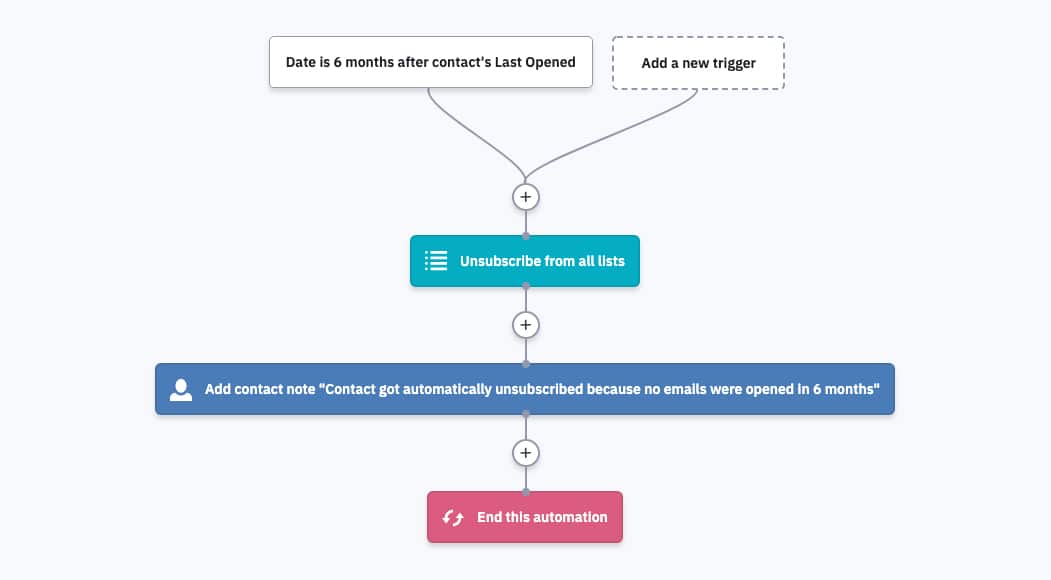
And boom!
You now won’t have anyone on your list anymore that didn’t open your emails for years anymore 🤓
Tip: you can also combine this automation with the engagement threshold unsubscribe automation.
Make it easy to unsubscribe
I often see marketers that make it realllllly difficult for people to unsubscribe.
They hide the unsubscribe link underneath a gazillion returns.
Or they make it soooo small you can barely read it.
Seriously, why would you do that?
You should be happy people unsubscribe because people that are not interested hurt your deliverability.
This is the message variable that I’m using at the bottom of my email:
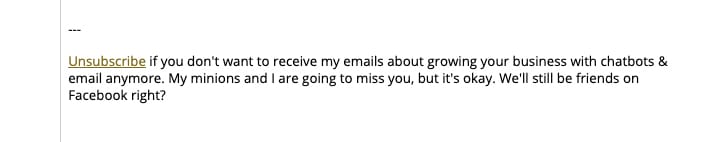
It’s just a tiny bit smaller than the rest of the text, but it’s still easy to read.
Super simple, but effective.
Permission-based Marketing
Some marketers roll their eyes when they hear this term.
But I think you should not spam the crap out of people as soon as you capture their email address.
It’s just not cool.
Someone trusted you with their email address, and you decided to abuse that trust.
By asking people if they actually want to receive more emails from you, two things happen:
1) You’ll win people their trust because you’re not one of those shitty marketers. And people buy only from people they trust.
2) People that explicitly said that they want to receive your emails are much more likely to open them.
So next time you capture someone’s email address for a content upgrade or lead magnet, ASK if they want to learn more things related to that download.
You’ll be surprised by how many people will say yes.
And people that don’t want your emails, that’s okay too. Right?
That way you keep your email list engagement sky high.
Over to you
That’s it!
You now know exactly how to keep your email list clean so you can increase engagement
Now I would like to hear from you.
Do you think this is going to help you?
Or do you think this is total bs?
Whatever it is, let me know in the comments below.
Hi Max! Am I miss something with the Engagement threshold field?
If I set as a contact custom field I don’t have an option to set as a number just if I set as a deal field
But If I follow your post and set as a contact custom field I can’t find an option to increase the value just add a value
ps: I tried with the deal field version as well: set as a deal field type number but still, I can’t see any option to increase the value, only set a new
Is it something new in ActiveCampaign? Can we make a similar process but instead of the custom field using contact scoring with the same method? Set a contact score as the Engagement threshold than increase with 1 after each email but set to zero if they open or click?
ps, ps: some of your Templates are not working, I mean the links are broken:
the Lead magnet delivery the evergreen campaign and the main list cleaning templates are definitelly
Hey Zoltan! Make sure the custom field is a Text Type custom field, that way you can increase the custom field with the perform math feature.
I’m not sure if it works with lead scoring, because you can’t set lead scoring to a specific number.
I forgot to mention I’m on a professional plan
Thanks!
I tried to solve the problem based on my Klaviyo experience 🙂
Now it’s working great 😉
Hi, Max!
I tried implementing method 1, the “Update Last Interaction” automation and then I created the second automation, the one called “Main List Cleaner”, but instead of sending emails to re-engage people, I just added a tag (which is what I want). However, I have a list of more than 4000 people and the result I got it that 23 people got tagged (after setting both automations to “Active”) and when I open their profiles, they did open some of my emails. So I’m totally confused on what I did wrong… I was expecting to find hundreds of people who hand’t opened any of my emails in the last 3 months to appear under the tag “to-unsubscribe”. Would you provide any guidance?
Thanks so much!
Hey Caro! Unfortunately, there is no way to see who didn’t open emails in the last 3 months if you didn’t capture their last interaction in a custom field during that time. You implemented it now, then I would set today’s date for all your existing contacts, and 3 months from now you see who is not engaging.
I hope that helps!
Thanks for the prompt reply, Max! I understand. I have one further question:
Why did 23 people get tagged as the result of the “Main List Cleaner” automation?
They had gotten the custom field updated to December 1, but all of them had opened some of my emails at one point or another. If I didn’t capture the last interaction for the past 3 months, there should be NO contacts being tagged at this point, right?
What am I missing? Thanks so much!
Hey Caro! Correct, it should not have added any contacts right away. So something went wrong, but it’s hard to say without seeing the automation. Feel free to email me a screenshot! 😄
Thanks so much, Max! I’ve sent the email! 😉
Hi Max,
great ideas. I have two comments
1) Both methods unsubscribe poeple based on emails opened. But some email inbox don’t track email openings. Therefore you would unsubscribe people using those inboxes (like gmail) even though they might read every email. What do you think?
2) Regarding the engagement threshold. How do you add +1 for campaigns (which are not in automations)?
Looking forward to your ideas. Thanks!
Hey Matthias! Good questions!
1) It’s indeed not completely bulletproof, but I think it’s good enough if you combine it with tracking link clicks.
2) You can create a simple automation that increases the Engagement Threshold custom field by 1, and then manually add all the contacts the campaign has been sent to to this automation.
Hope that helps 🤗
Hi Max, I created the custom field and it looks correct, but when I go to set up the automation, the threshold isn’t listed- so when I go back to manage fields, it has it listed as an orphaned field- i moved it to the general details group. go back to automation to set up and the whole cycle repeats. What am i missing?
Hey Vic! Not sure what’s going wrong there.
Usually, after you create the custom field, you should be able to use it inside your automations. If you don’t see the field right away, be sure to refresh the page. If you then still don’t see you custom field, I think it’s smart to reach out to support because it’s likely a bug.
I need to clean up the unsubscribe list now! if I go to contacts what do I need to do to get to my unsubscribe list?
I’m not sure what you mean with the unsubscribe list? And why you would want to clean that up?
Hi Max! Love your content! Tried to request the automations in this blog but it didn’t work. Would love to have the examples! Thanks!
Hey Holly! I’ve checked, and the examples have been sent to you. Maybe they’re in your spam folder? Let me know! Otherwise I’ll send them again 🙂
Hello Max, Thank you for your videos and the information you share, it really is incredibly useful and valuable. I have set up automations following your instructions and added a custom field “Last Interaction.” However, I would like to know if there is a way to clean my existing customer base – those who haven’t been active or haven’t opened my emails in the last 6 months – without actually waiting for 6 months to pass. If such a method exists, please do tell.
Hey Yuriy! Unfortunately I don’t know of a good way to check this for the past.
Something you could do is to unsubscribe everyone who bounced, and unsubscribe everyone who never opened an email.