So ultimately we want a list of 100% engaging subscribers. People who go nuts for your content and keep clicking, responding, chatting in Messenger week after week.
Unfortunately, that’s not going to happen because some people will simply lose interest over time.
But luckily there is something super easy you can implement to get people engaged again & kick the non-engagers out.
Two steps
There are basically two things we have to do;
1) We have to set up a rule to re-engage subscribers when they didn’t interact for 22 days.
2) And another rule to unsubscribe people who didn’t engage with the re-engagement campaign for 8 days.
Doing this will result in a clean and engaged list. This will save you cost & also shows that you care about your subscribers by only sending stuff to people that actually want to hear from you.
It’s an absolute must to set this up.
And in this guide, I show you exactly how.
Let’s get started, shall we? 🙂
How do rules work in ManyChat?
Let me first explain how rules work, so you can quickly set this up.
When you create a Custom Rule in ManyChat you’ve to add one or more triggers and one or more actions.
So when something happens in ManyChat (the trigger) then something will happen (the action).
There are a few different kinds of triggers you can use;
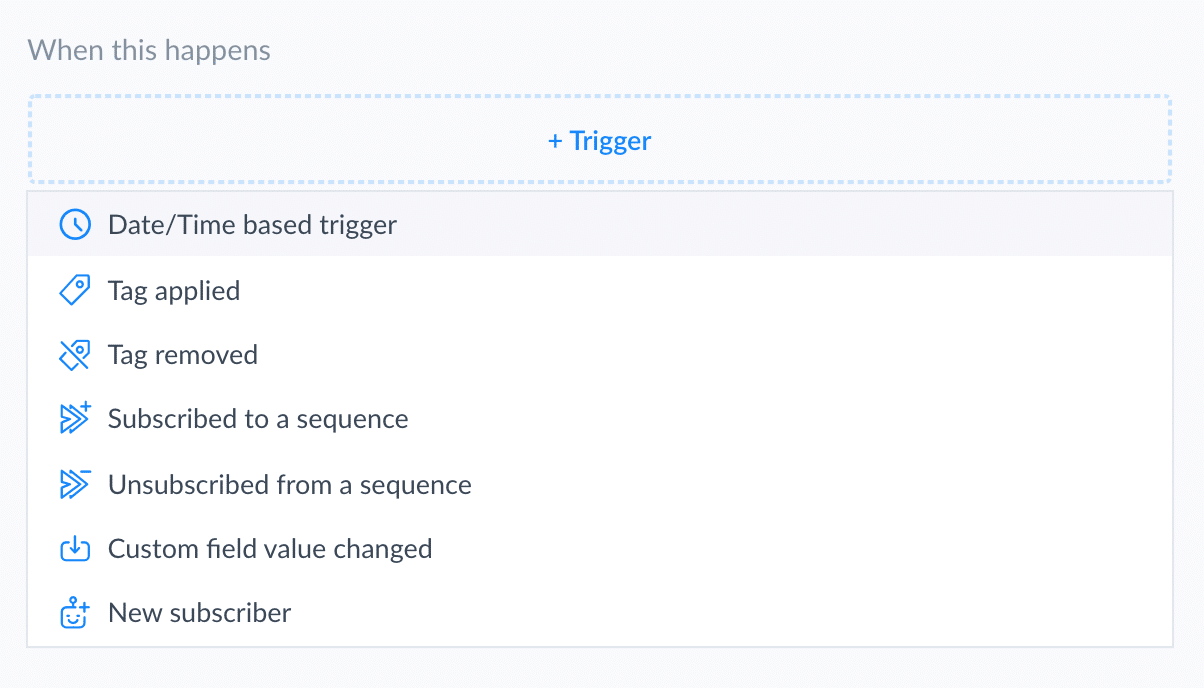
When one of these things happens, we can execute an action.
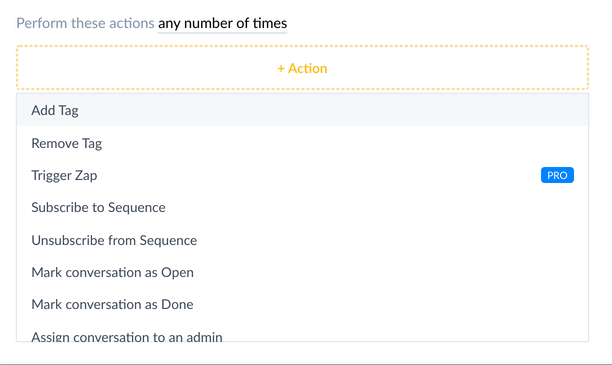
Quite a few possibilities, right?
In this guide, we’re going to use the Date/Time based Trigger in combination with the Start a Flow Action.
Let’s dive in!
Re-engagement Campaign
When someone didn’t interact with your Messenger Bot for a while there can be a couple of reasons:
- They’re too busy.
- They’re not interested in your content anymore.
- They got eaten by sharks.
Whatever the reason is, we want to try to re-engage this person again.
In this example, we’re going to try that 22 days after the subscriber’s Last Interaction.
(feel free to change this to another amount of days)
The Last Interaction is a field in which ManyChat stores the last time someone interacted with your Messenger Bot.
That could be when someone typed something or clicked a button.
Don’t confuse it with Last Seen, that’s when someone read your message but didn’t interact with it.
Here is what the rule looks like:
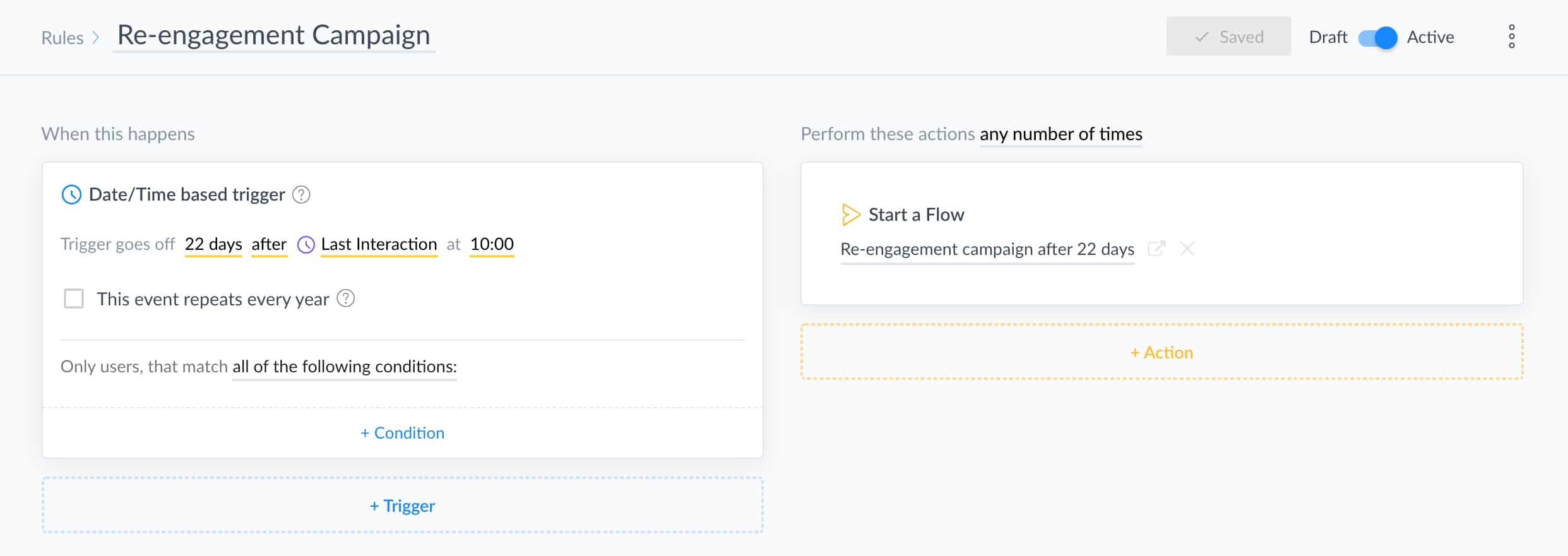
As you see we’re going to Start a Flow.
In this flow, you can do all kind of things, but I like to keep it simple:
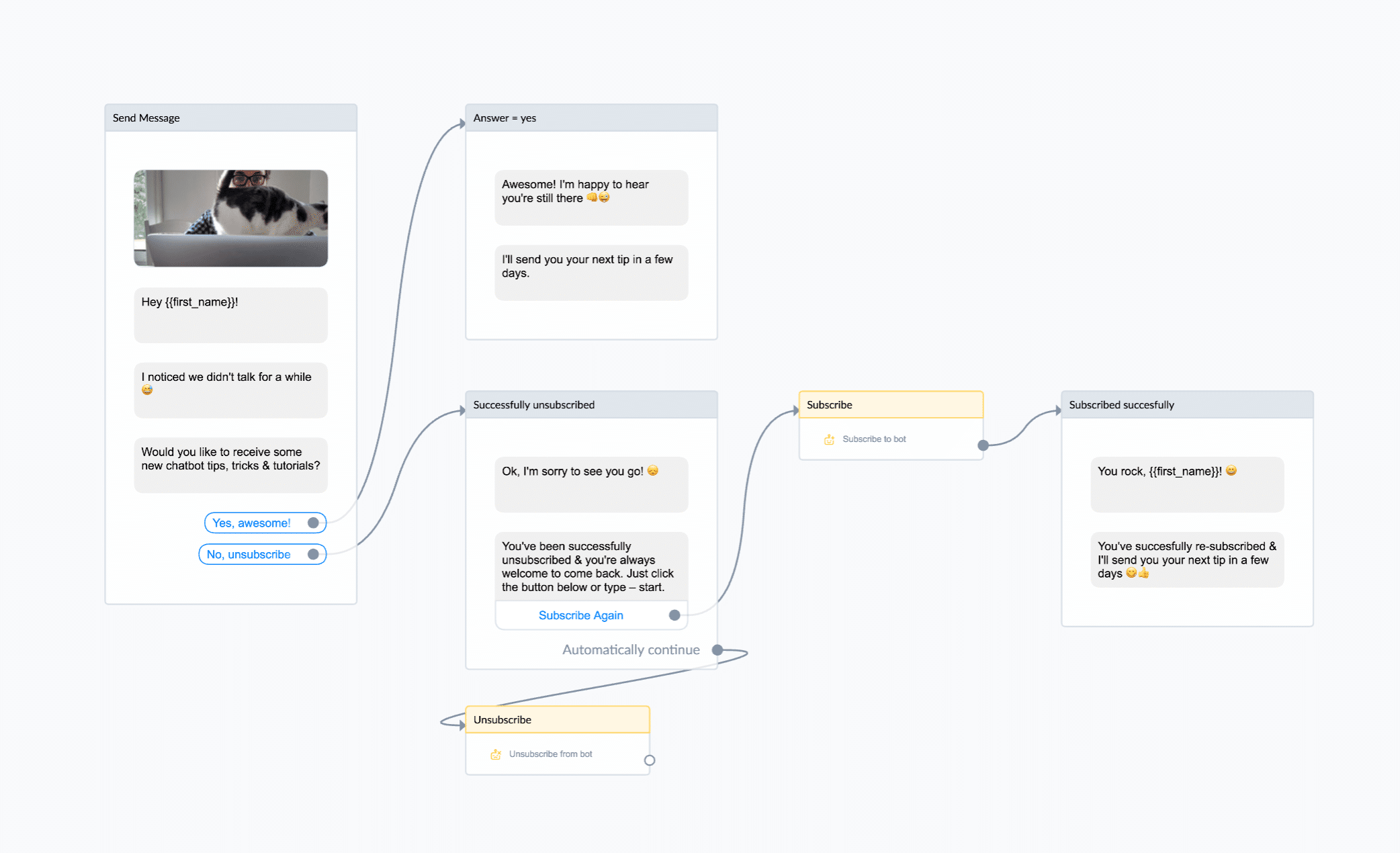
If you want to go a bit more advanced, you could also trigger a Zap & send an email with a link in it back to Messenger ?
Unsubscribe people who don’t engage
It’s important to do this to keep your list clean and engaged, keep costs low & only send messages to people who actually want them.
To implement this we’re going to use a similar rule to the one above, but this time we trigger it 30 days after the Last Interaction.
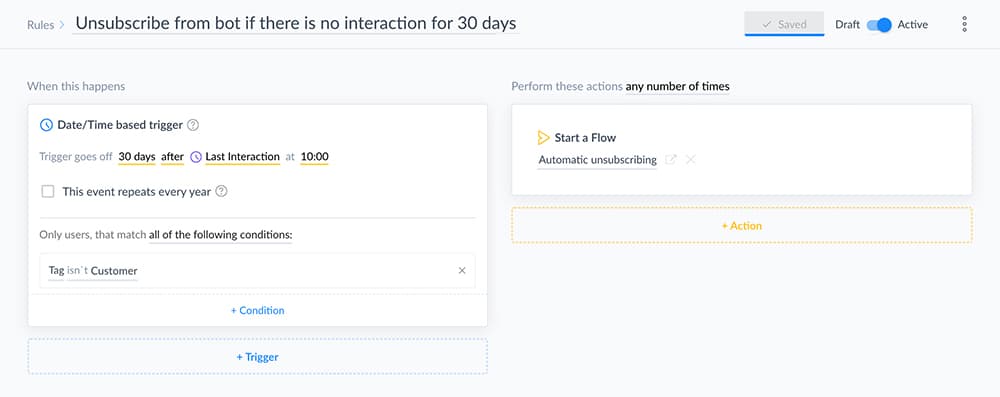
By doing this we give people 8 days the time to respond to the re-engagement campaign, and if not it’s time to say goodbye.
You could either just unsubscribe them, or let them know that they’ve been unsubscribed & explain how they can easily subscribe again.
Here is the flow I’m using;
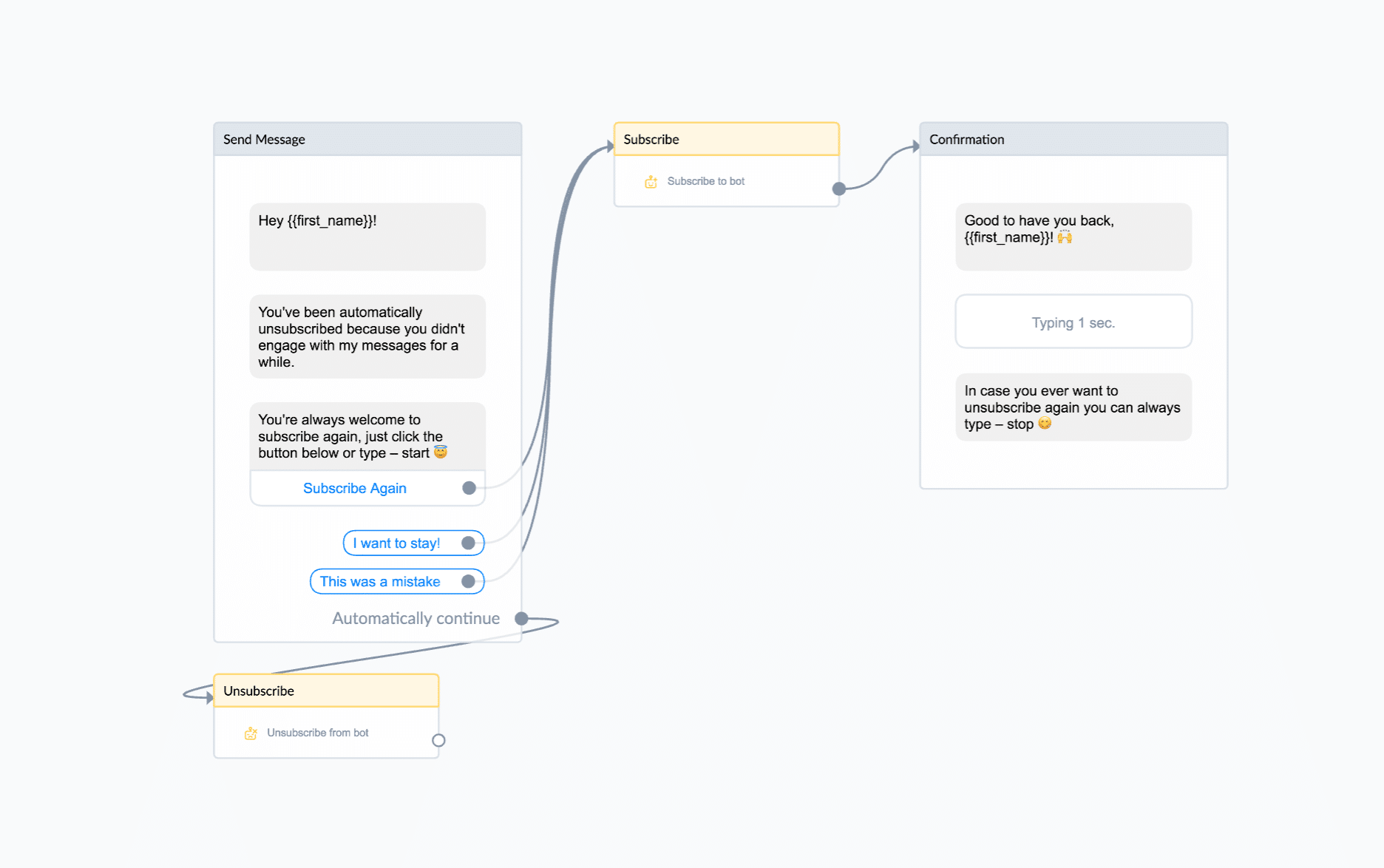
Just implement this strategy & change it to your own needs.
I hope this will help you to keep people engaged & keep your list clean!
Get my best ManyChat tips every Tuesday 🚀
Grow your online business with effective Chat Marketing
Hi Max,
First thanks for all the great content on chatbots, it’s been really helpful to me.
Question on the above, would this 22 days trigger violate the 24+1 rule? Or to do this, we need subscription messaging– if so, this would be considered ‘news’? (I haven’t applied for subscription messaging yet). Not sure how to apply for it to get it approved.
Hey Chan! As of the 15th of January 2020, you won’t be allowed to send a message like this anymore if it isn’t a sponsored message.
All this works inside the 24 hours to help onboarding clients complete their flows.