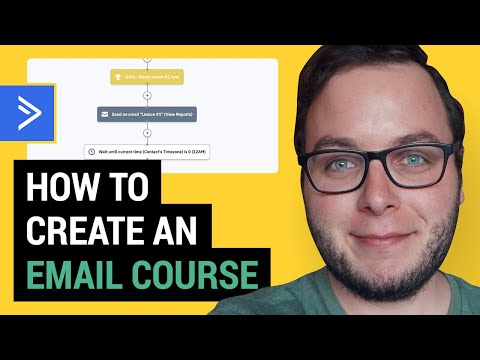A free email course is a great way to build trust with potential customers.
You give value, you show what it’s like to work with you, and you build enough trust to make people grab their wallet.
In this guide, I’ll show you how you can create a fully automated email course that people can follow at any time with ActiveCampaign.
- Why Create An Email Course?
- Writing Your Course Outline
- Creating The Automation In ActiveCampaign
- Creating Authentic Limited-Time Offers
Let’s dive in!
Template: get the email course template for ActiveCampaign here.
Video Tutorial
You can either watch the video tutorial, or scroll down to read the full tutorial below.
Why Create An Email Course?
An email course can do a few impactful things for your online business.
Reason #1: Grow your email list
A lot of marketers say that an email list is the backbone of your business.
The more engaged people you’ve on it, the more revenue you potentially have.
And email courses are a great way to grow your list with quality leads because they’re interested in what you have to teach.
So even if people don’t convert during your free course, that’s okay.
Maybe they lurk for a while along & purchase something from you then.
Reason #2: Establish trust
building trust is essential to drive sales growth and repeat business.
It’s human nature.
People buy from people they trust.
This is something I learned from Gary Vaynerchuk, while I read his book Jab, Jab, Jab, Right Hook:
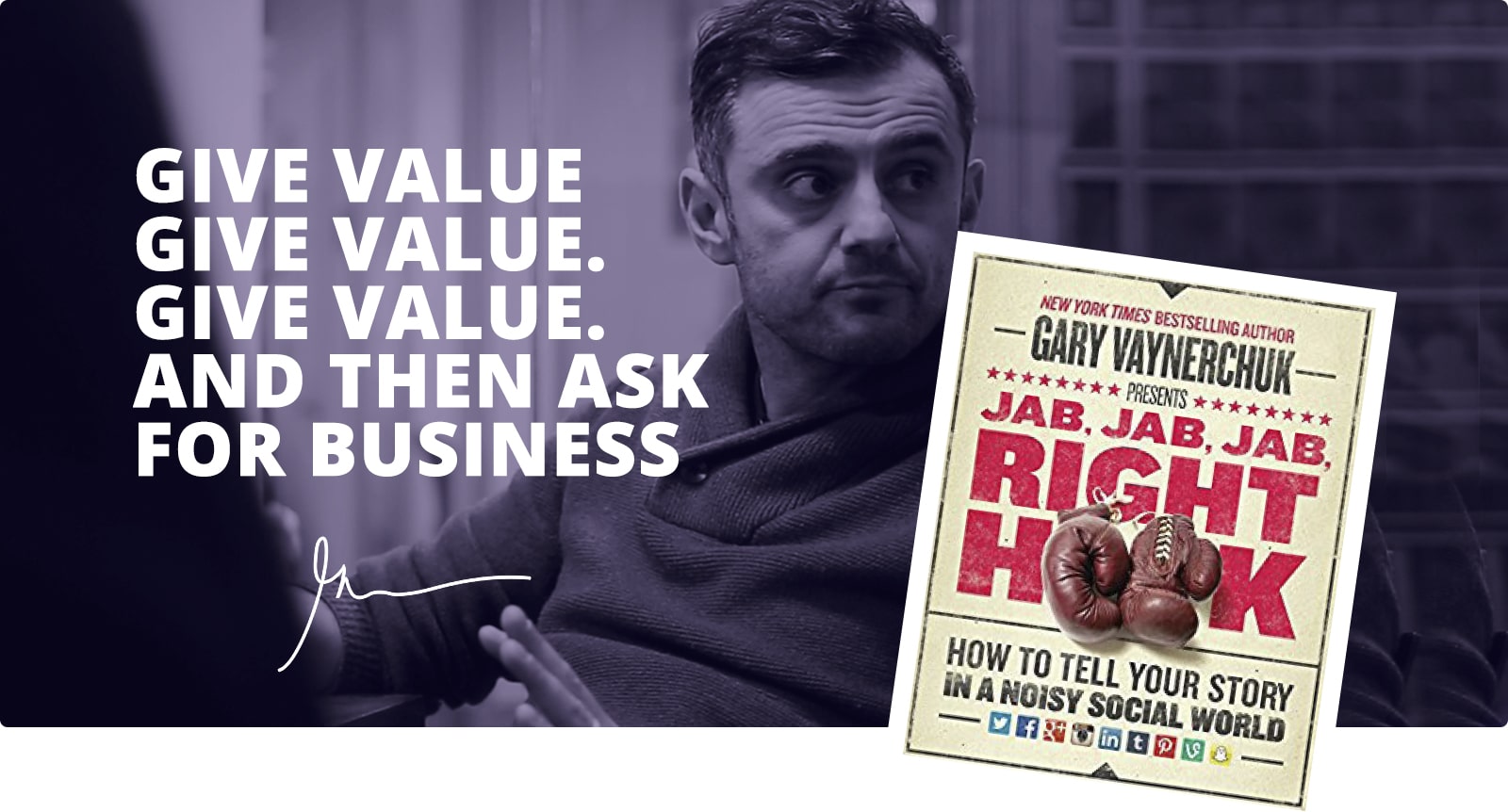
But I ignored his advice for years.
(BIG mistake!)
I was too scared to give too much value away.
But that had the opposite effect.
Because by sharing valuable content during your email course, you give people a good taste of what it’s like to work with you.
You can show that you’re an expert, and build trust by sharing all this value for free.
And you also really help people in the process, even if they decide to not become a customer in the end.
Reason #3: Creating demand for your product
As people go through your course, they learn more about you & what you teach.
They become more aware of what they don’t know yet.
So when you present your full product, it increases the demand for it.
Instead of people asking themselves; why would I need this?
They’re like: there’s so much I don’t know about this yet, I need this.
Reason #4: You can completely automate it
This is a big one.
By creating a completely automated evergreen email course, you have a business asset that keeps working for you 24/7/365.
Someone joins the course, and they automatically follow a path that you created for them.
A path that teaches them something in the right order, but also prepares them to become a customer.
(instead of a random email marketing strategy where you send something out once in a while)
And because it’s automated, it’s consistent.
This means it’s very easy to track how it’s performing, so you can improve the course where needed.
Writing your course outline
You want people to get value out of your free email course.
So it’s very important that you think well about how you structure your course.
And I know this is a bit overwhelming for some people, so I want to share this handy trick:
Create a course outline.
Just write the title of each lesson, and then expand from there.
I always start with this format:
- Welcome email: thanks for joining and an overview of the course
- Lesson #1: an overview of the general concept you’re teaching
- Lesson #2: specific idea of that general concept
- Lesson #3: specific idea of that general concept
- Lesson #4: specific idea of that general concept
- Lesson #5: how all these ideas come together
- Bonus lesson: demonstration that it works, or something of high value
So if someone would create courses about weight loss by going on a special banana diet, it would look like this;
- Welcome email: what you’re going to learn about bananas
- Lesson #1: why bananas are so amazing
- Lesson #2: combining sports with bananas
- Lesson #3: recipes with bananas that work well
- Lesson #4: which bananas to buy
- Lesson #5: how to actually lose weight
- Bonus lesson: creating your banana eating schedule
(totally random I know)
But you get the idea.
Here’s another example of my free Personalized Automated Funnels course.
- Welcome email: you’re in the right place & what to expect
- Lesson #1: funnels explained
- Lesson #2: segmentation
- Lesson #3: personalization
- Lesson #4: building trust
- Lesson #5: conversion
- Bonus lesson: calculating what’s possible
(hint hint: click here to join if you like, it’s awesome)
See?
You give people a warm welcome, and tell a bit what’s about to happen.
Then, in the first lesson, you give them a big picture overview of the thing you want to help with.
And then, in the few lessons after, you dive a bit deeper into a few topics.
And at the end, you round it up with the thing they want to achieve.
Lesson #5 of the banana weight loss thing is about losing weight.
Lesson #5 of my free personalized funnel course is about how to actually convert people.
Because that’s what people ultimately want.
And after you wrote those subjects, you can create sub-subjects of what you want to explain in that lesson.
So my first lesson about funnels is about;
- What are funnels
- Why do they work well
- What do most marketers wrong
- What kind of funnel do you need
And that makes it super easy to write out the whole free email course.
You write an outline
And then an outline for each lesson.
You could literally do this in half an hour 💪
And one more tip: it’s okay if it’s not perfect yet.
Better done than perfect.
You can always improve.
Creating the automation in ActiveCampaign
To deliver all the emails to the participants of your free course, you’re going to need an email service provider (ESP).
The ESP of my choice is ActiveCampaign, I have been using them for the last 3 years.
It’s very easy to use, and their pricing starts already at $9/month for 500 active subscribers.
(people who unsubscribed don’t count)
So now, I want to show you how you can create an automation that delivers your free course.
You can either create it step-by-step with me or import the example here.
.
So the first you need to do is to create a new automation.
Go to the automation page, and click “Create an automation” at the top right.
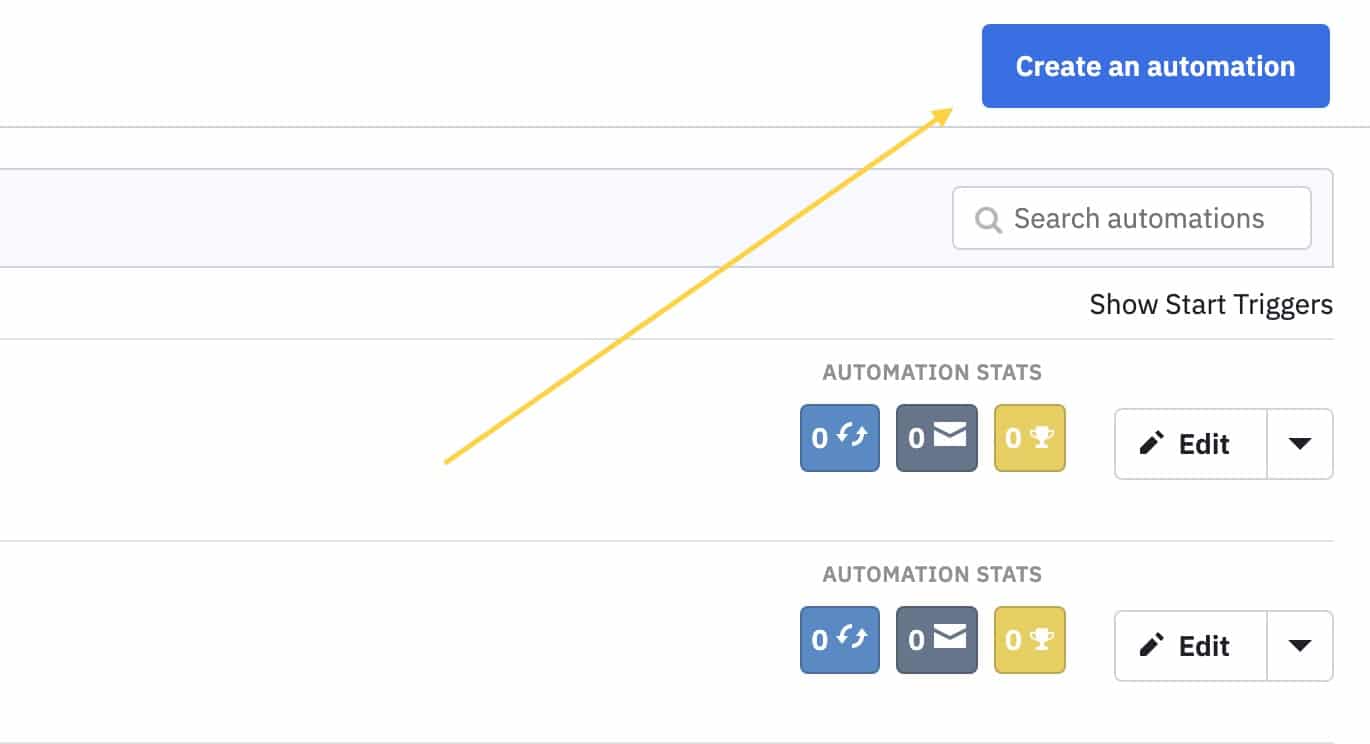
Then, click “Start from scratch”
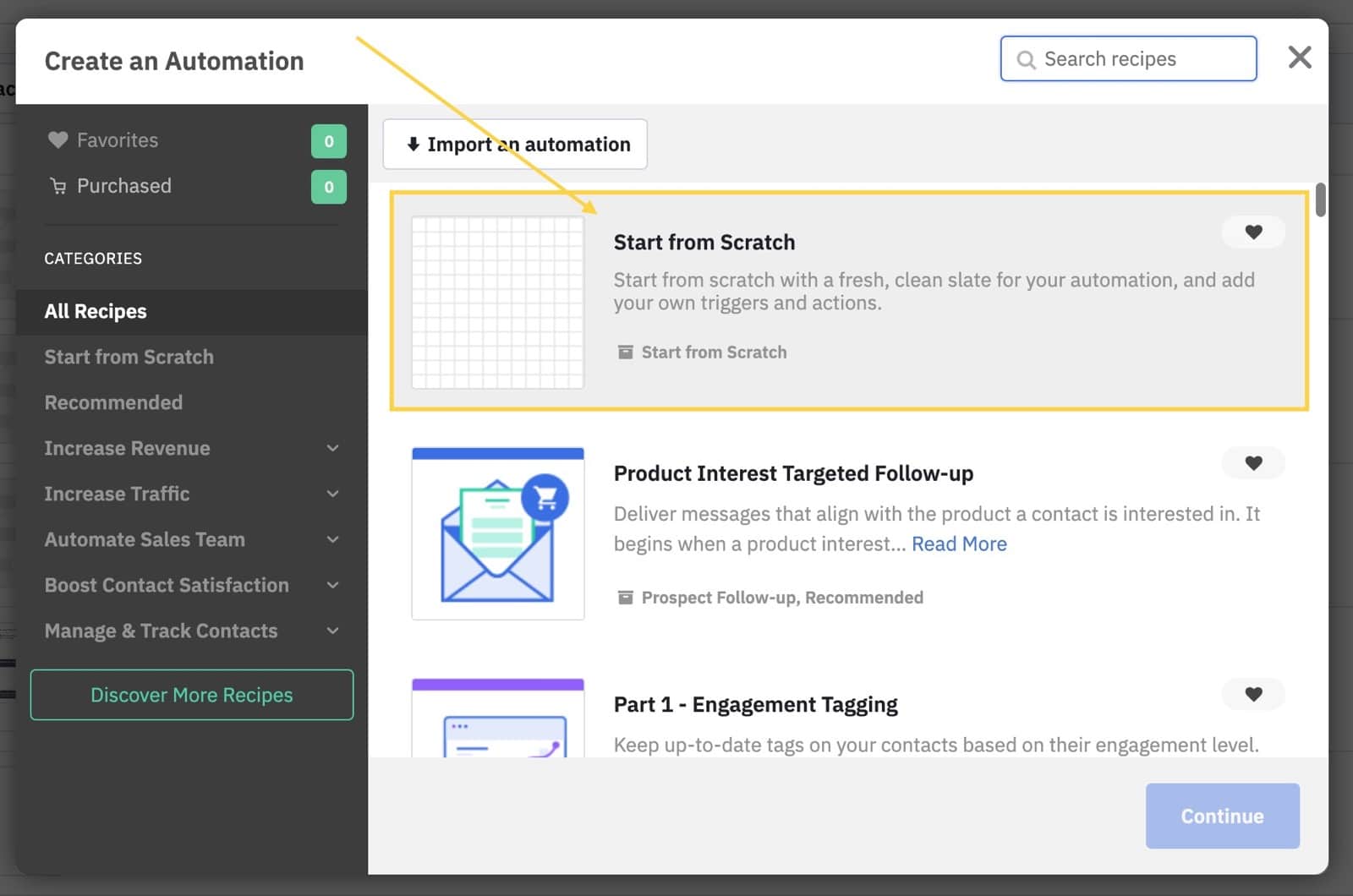
And click “start without a trigger”
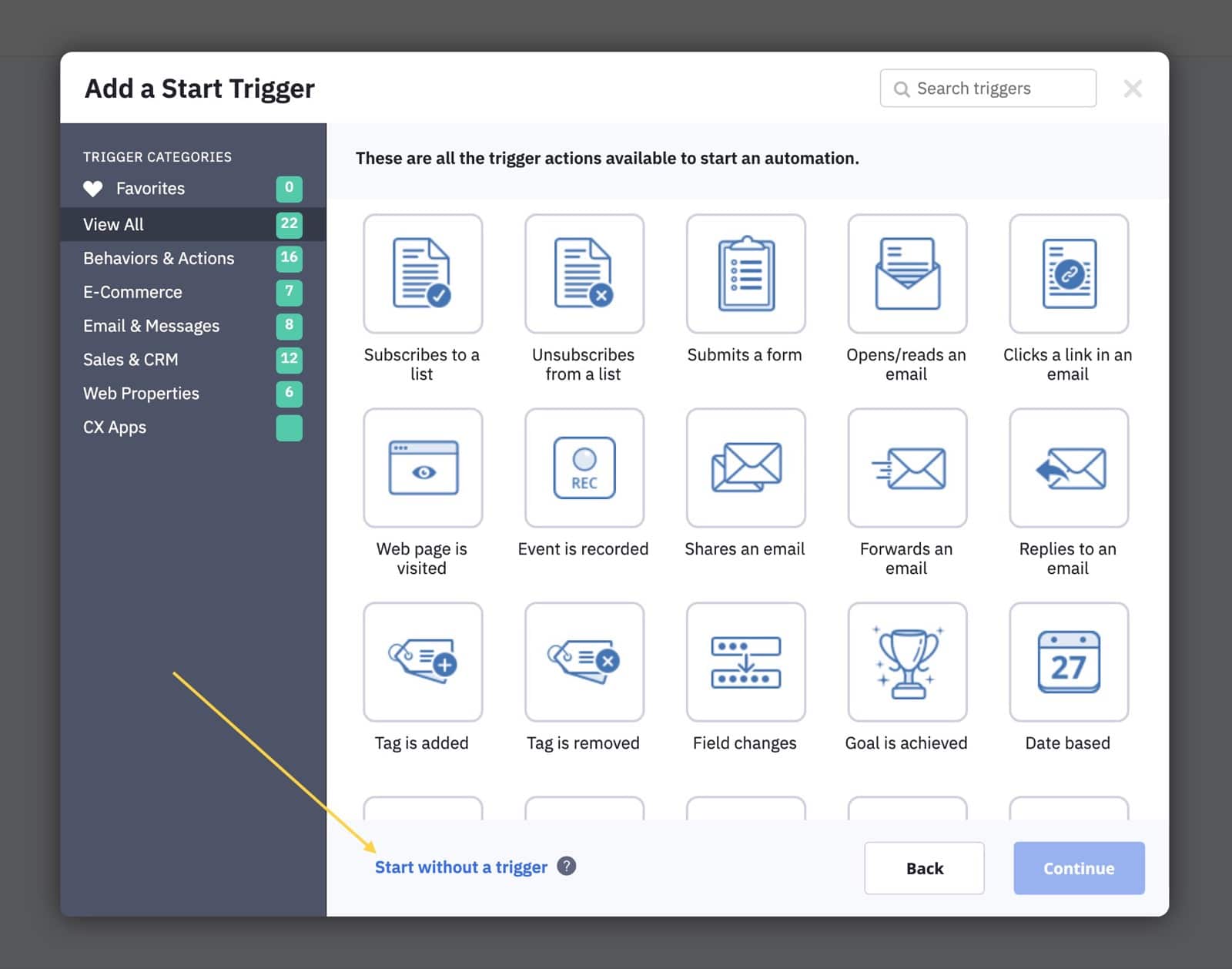
We’ll add a trigger later on.
And that will give you a blank automation to create your masterpiece 😁👍
Then, what I find handy to do, is to add all the emails to the automation;
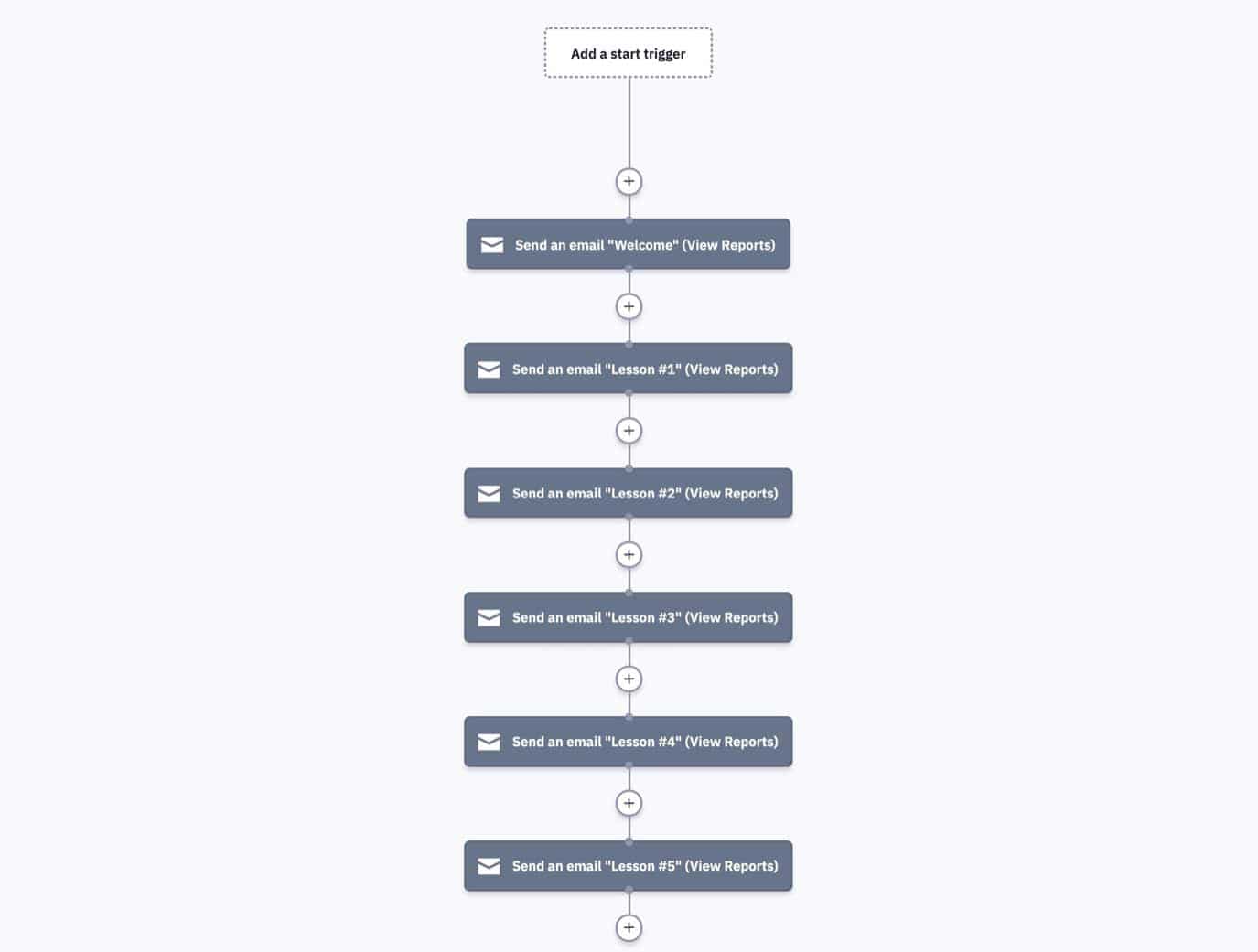
But we obviously don’t want to send them all at once.
In this example, we want to send the welcome email immediately, and then a lesson every morning at 10 AM.
Plus, we’re going to give subscribers the option to receive the next lesson right now if they want to.
Which means they can either get a lesson every day or follow them all at once.
(I’ve had great success with this strategy, which I learned from Brennan Dunn)
So we want to leave the welcome email at the top, and underneath we’re going to add two wait actions:
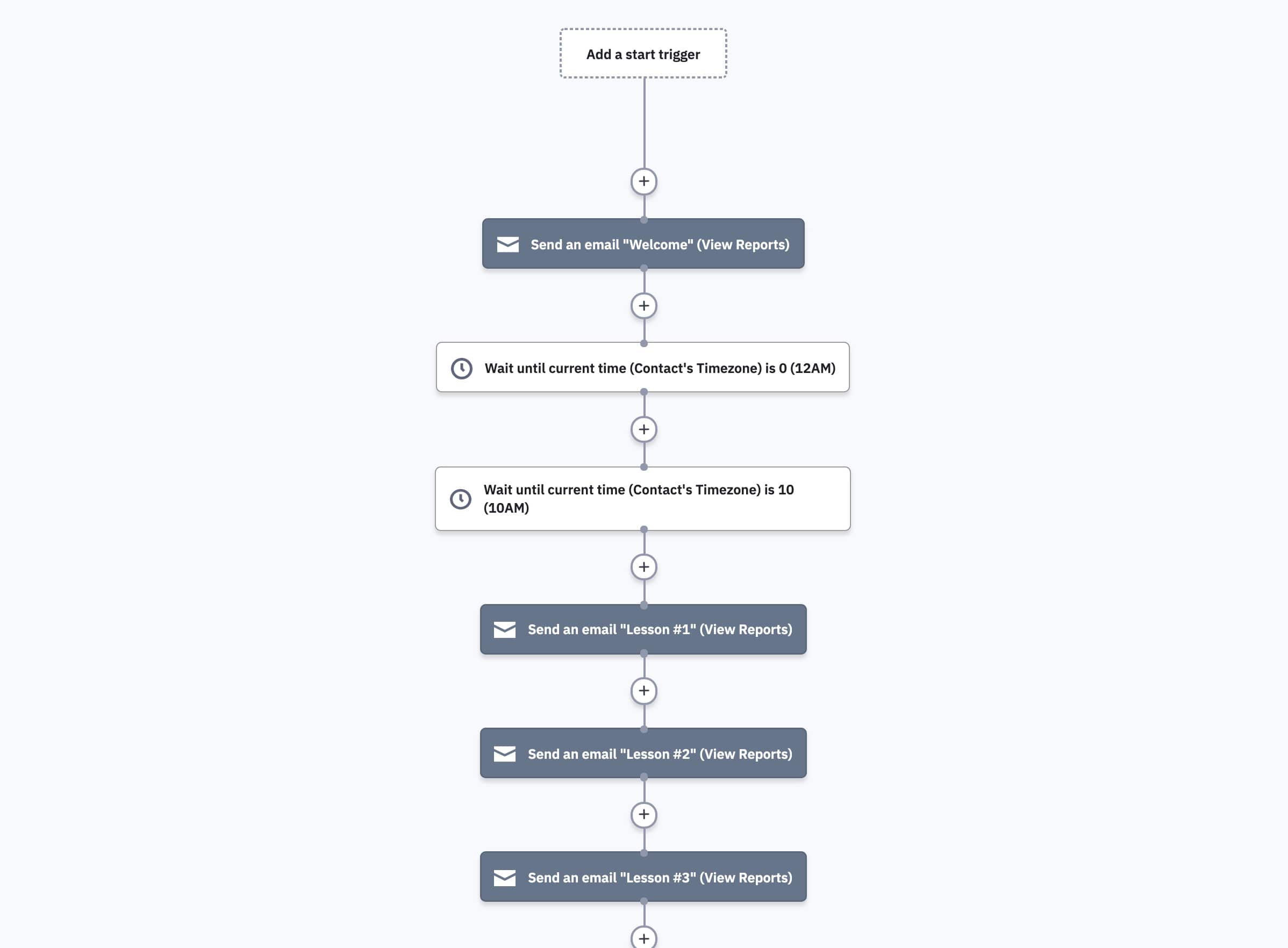
The first one waits until it’s midnight.
The second wait until it’s 10 AM.
The reason we use to is to prevent that people who sign up at 6 AM already get the next lesson 4 hours later at 10 AM.
And we repeat this process for each lesson.
First, we wait until midnight, then until 10 AM.
Which means your automation should look like this:
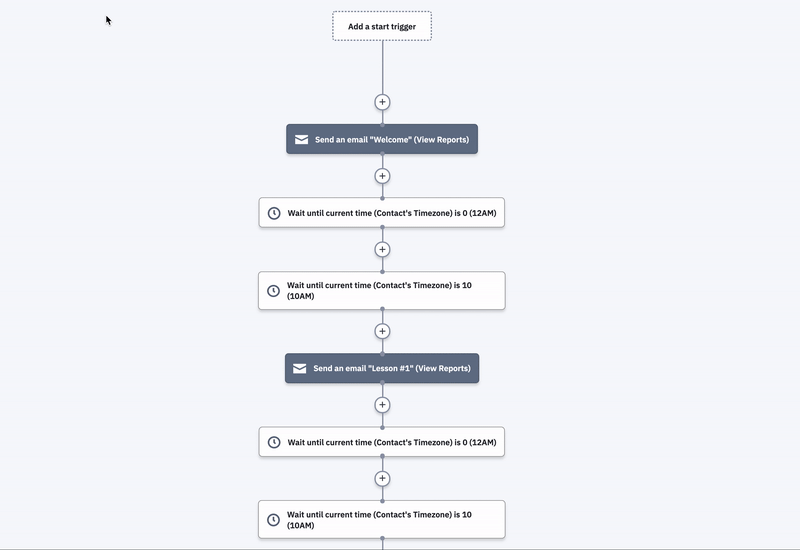
So now your welcome email will be sent immediately.
And then all your lessons every morning at 10 AM.
(feel free to pick another time if you want, maybe 3 PM works better for your audience)
But then we want to add something cool.
Something 99% of the free email course creators is not doing yet.
We want to give the subscriber full control, by letting them choose when they want to receive their next lesson.
Because if they’re engaged, why not let them receive the next lesson if they want to?
So your email should have two links like this;
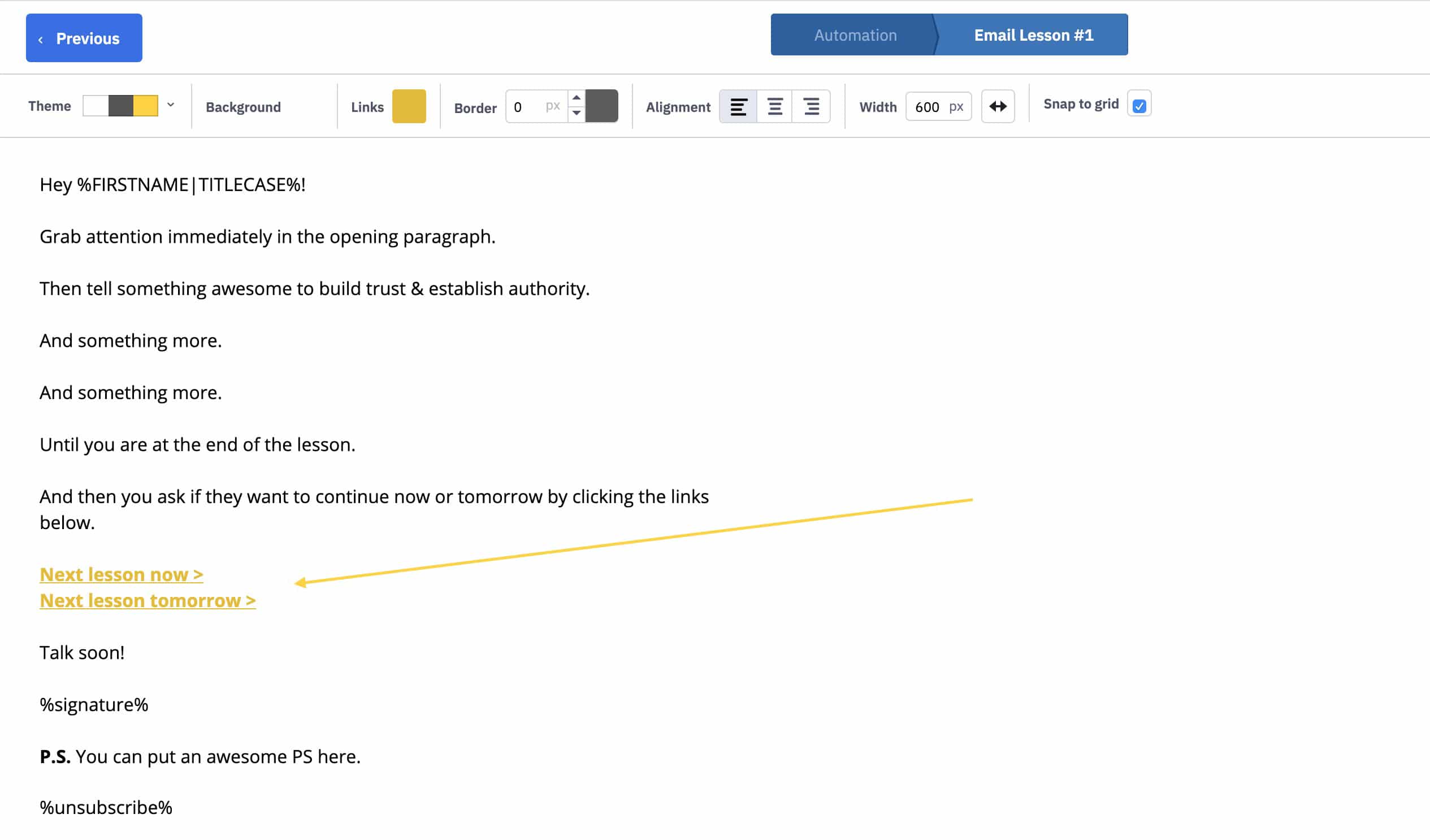
Those links should link to two different pages.
Which pages don’t really matter, the only reason we use links is that we can track when someone clicks them.
Note: make sure to enable link tracking for each email, otherwise it won’t work. You can do this in the campaign summary of each email.
These are the actual links I’m using;
- https://www.maxvancollenburg.com/trigger/now/
- https://www.maxvancollenburg.com/trigger/tomorrow/
So when they click the now link, they’ll go to a page that looks like this:
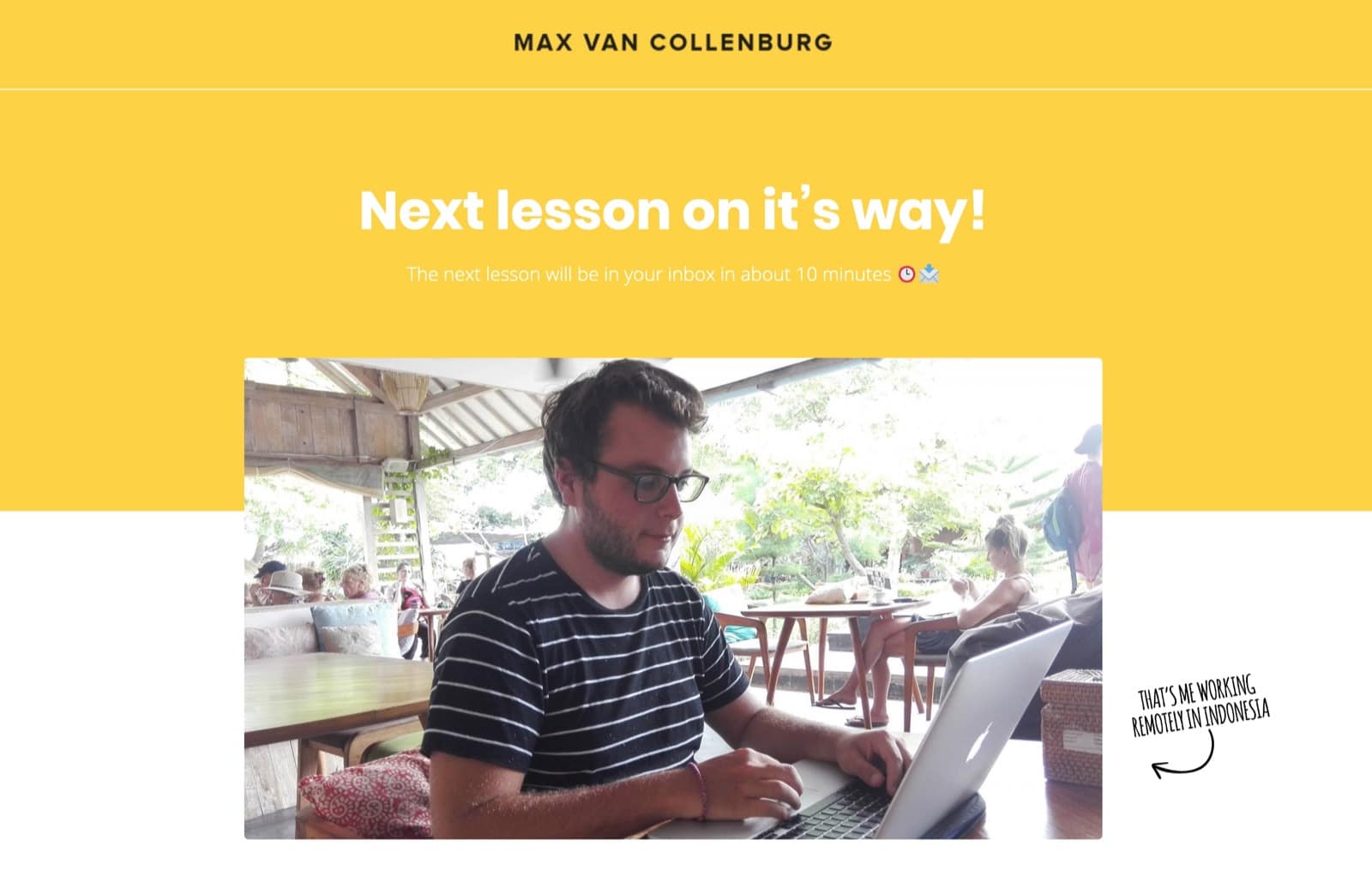
It just tells them the next lesson is on its way.
Simple.
But how do we set up our automation so it sends the next lesson?
Super easy actually.
We’re going to use goals.
With goals, you can make people jump to a different part inside the automation when they match certain conditions.
So after the first lesson, and after the two wait actions, we add a goal:
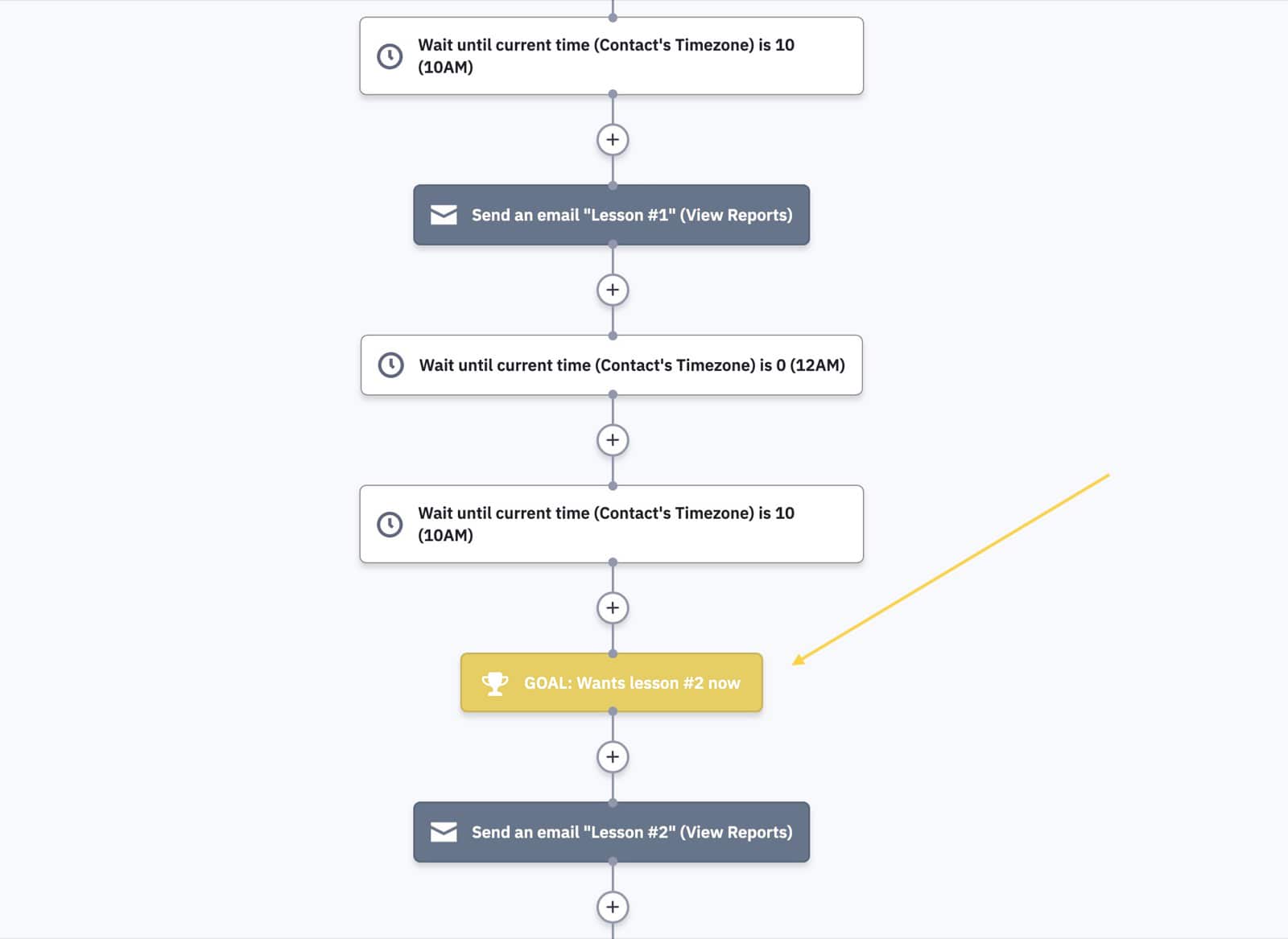
And the condition for this goal is that they click the “now” link inside the first lesson.
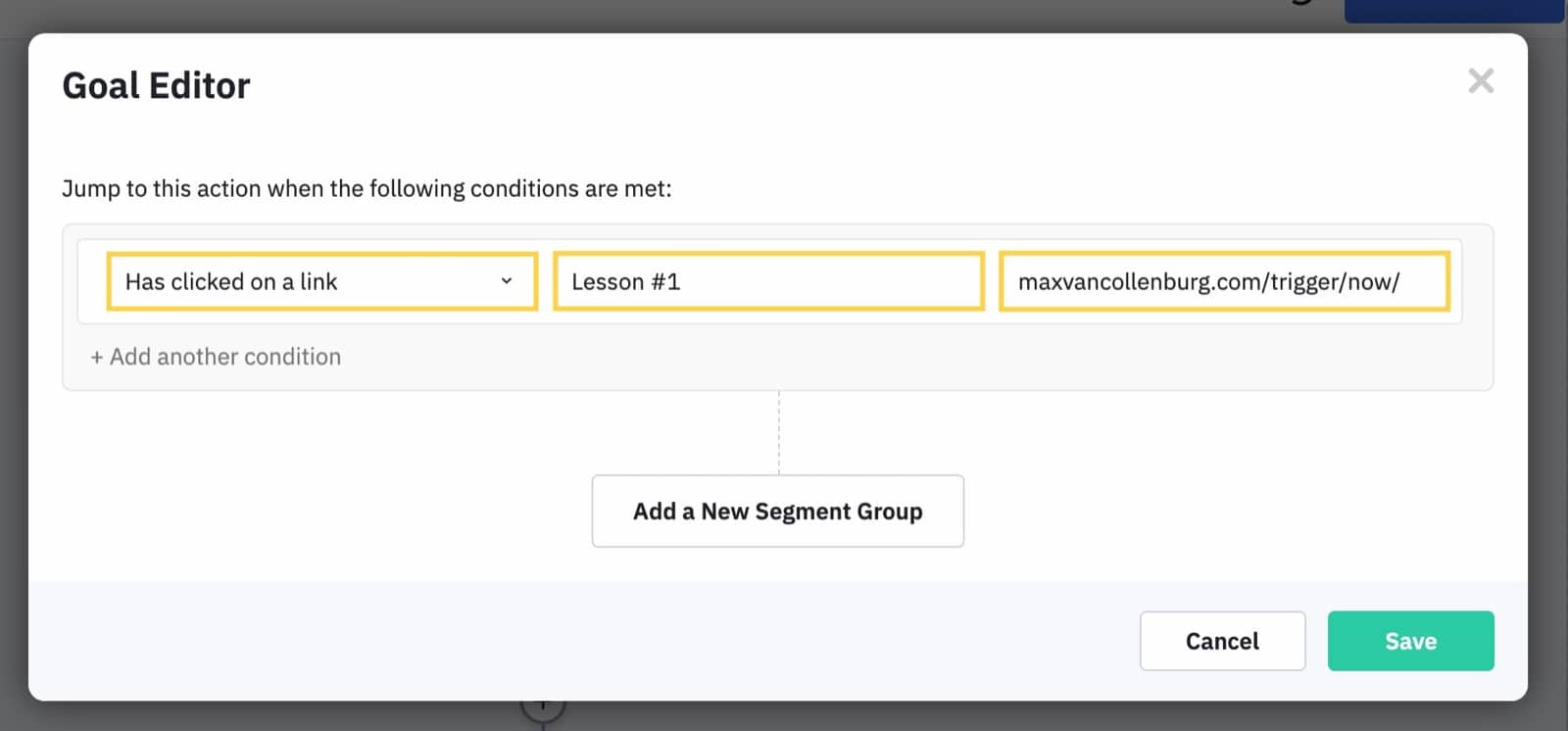
So when someone clicks the now link inside the first lesson, they automatically skip the wait actions, and the next lesson will be sent 🔥
Cool, right?
Simply repeat this a few times after each lesson, and you’re done.
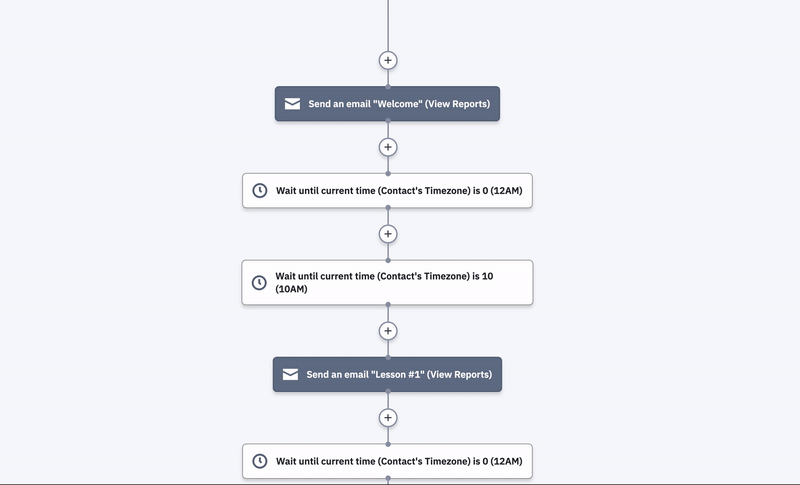
And that’s basically it!
People now get a welcome email as soon as they sign-up.
And then receive the next lesson every morning at 10 AM.
Or,,,, they receive the next lesson right away if they want to.
But that’s not it.
The goal of your course is to get people to purchase your product.
And a great way to do that is to do a real limited-time offer.
That’s what we’ll talk about up next.
Creating Authentic Limited-Time Offers
Nothing loses trust quicker than lying about an offer that’s only valid for a certain time, while people can actually access the offer all the time.
I really dislike marketers who use sneaky tactics like that.
And I’ll now show you how you can make sure you won’t be one of them.
The problem & solution
So the problem is, that when you create an automated evergreen course, is that everyone is following it at different times.
Someone might be finishing the course on a Thursday.
While someone else is maybe done within on a Monday.
So the easy way would be to say something like;
The offer is valid for the next 3 days.
But how the heck do you make sure people can’t access it anymore on day 4?
You can’t just manually redirect a page like you maybe do with a launch, where everyone has the same deadline.
For that, we’re going to use a genius tool called Deadline Funnel.
With Deadline Funnel, you can create authentic evergreen offers that automatically expire.
So you can do a 3-day offer, and then automatically redirect everyone on day 4 and after.
To do that, they use webhooks, cookies & IP addresses to track who has access to the deal and who doesn’t.
And, they allow you to place cool timers on your website and inside your emails to create an even bigger sense of urgency.
Really really really freakin’ cool.
Let me show you how it works.
How to implement Deadline Funnel
So we’re going to set up an evergreen deadline that’s valid for the next 3 days until midnight.
Inside Deadline Funnel we can create a campaign for that.
But first, we have to set up a category that the campaign belongs to.
(handy to keep things organized)
So go over to My Account » Manage categories.
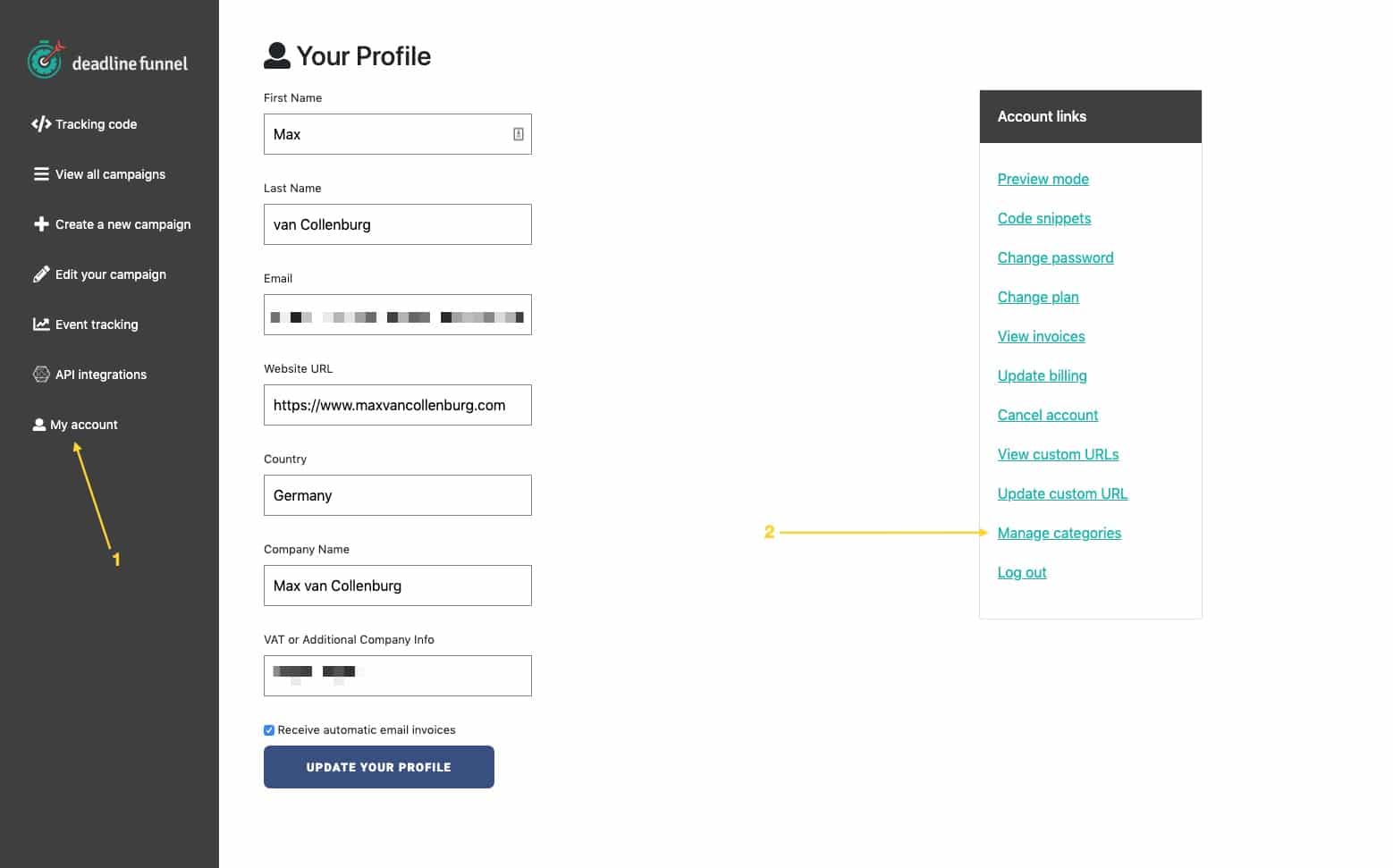
I usually add the product name of what I’m promoting in the campaign.
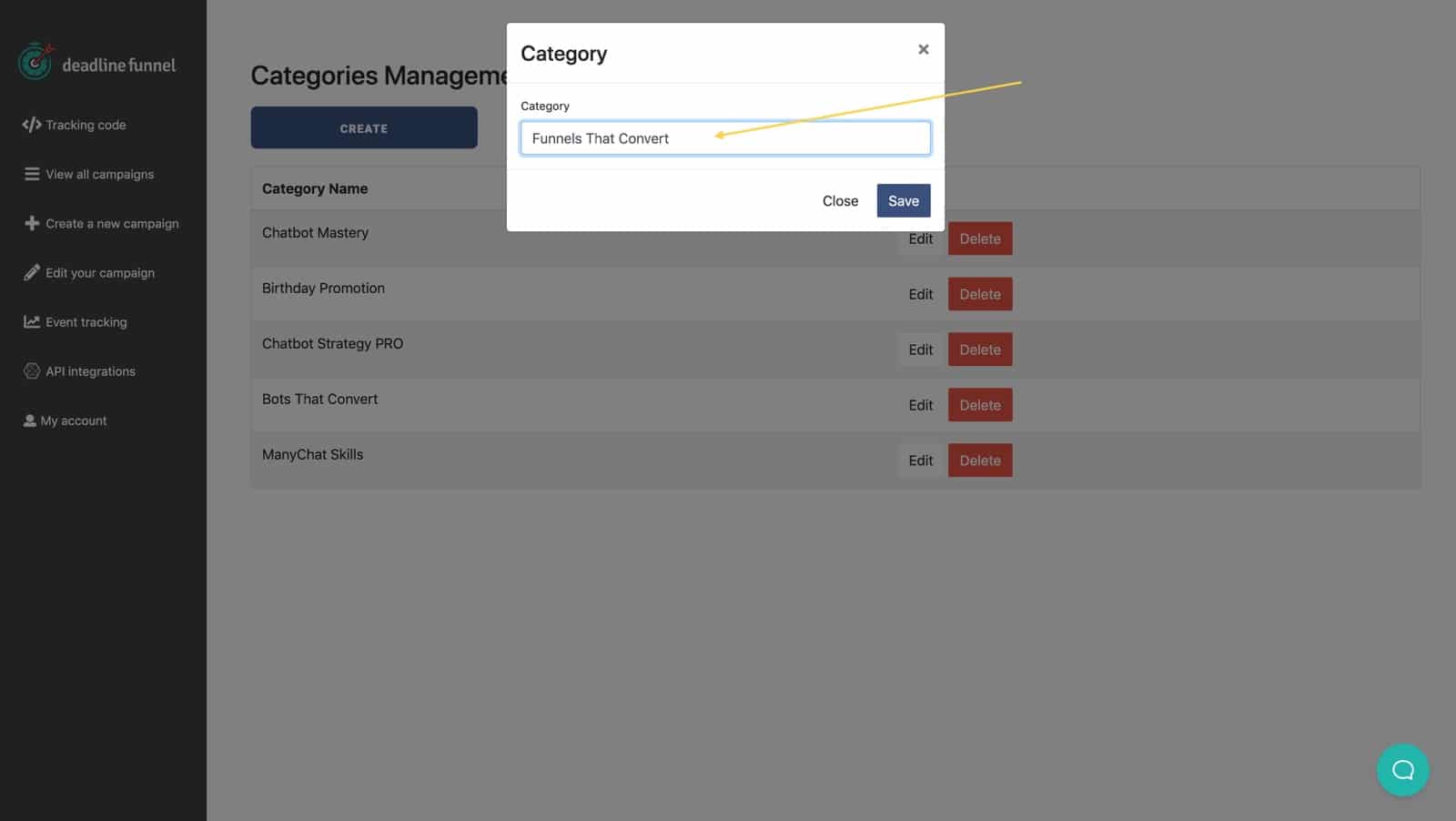
After that, click “Create new campaign” in the sidebar.
Give it a name, select the category you’ve just created, add your email service provider & select your landing page builder as I did here:
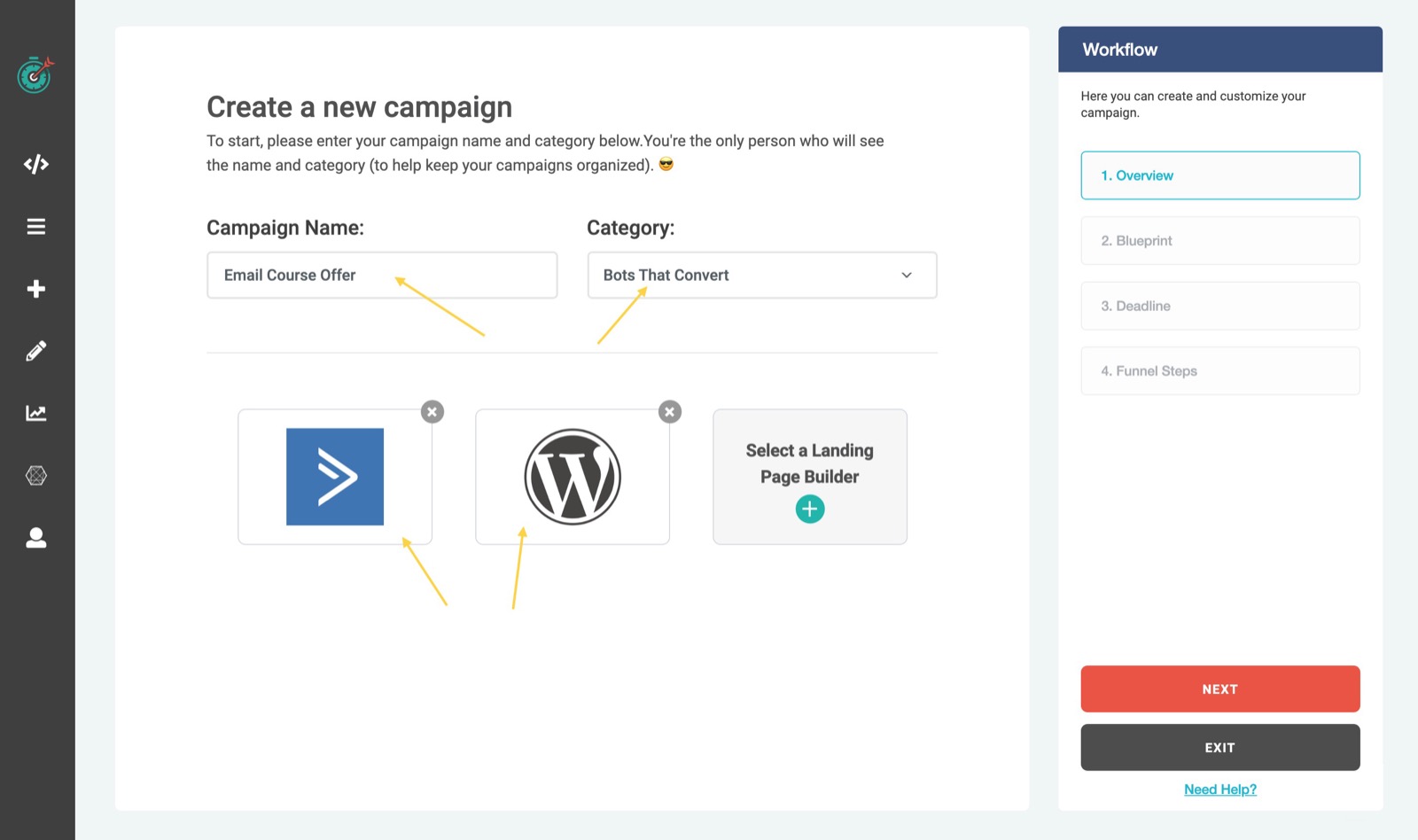
As you can see in the screenshot above, I’m using ActiveCampaign & WordPress.
Then, you have to select a blueprint.
Select the “Email sequence + special offer” & click next.
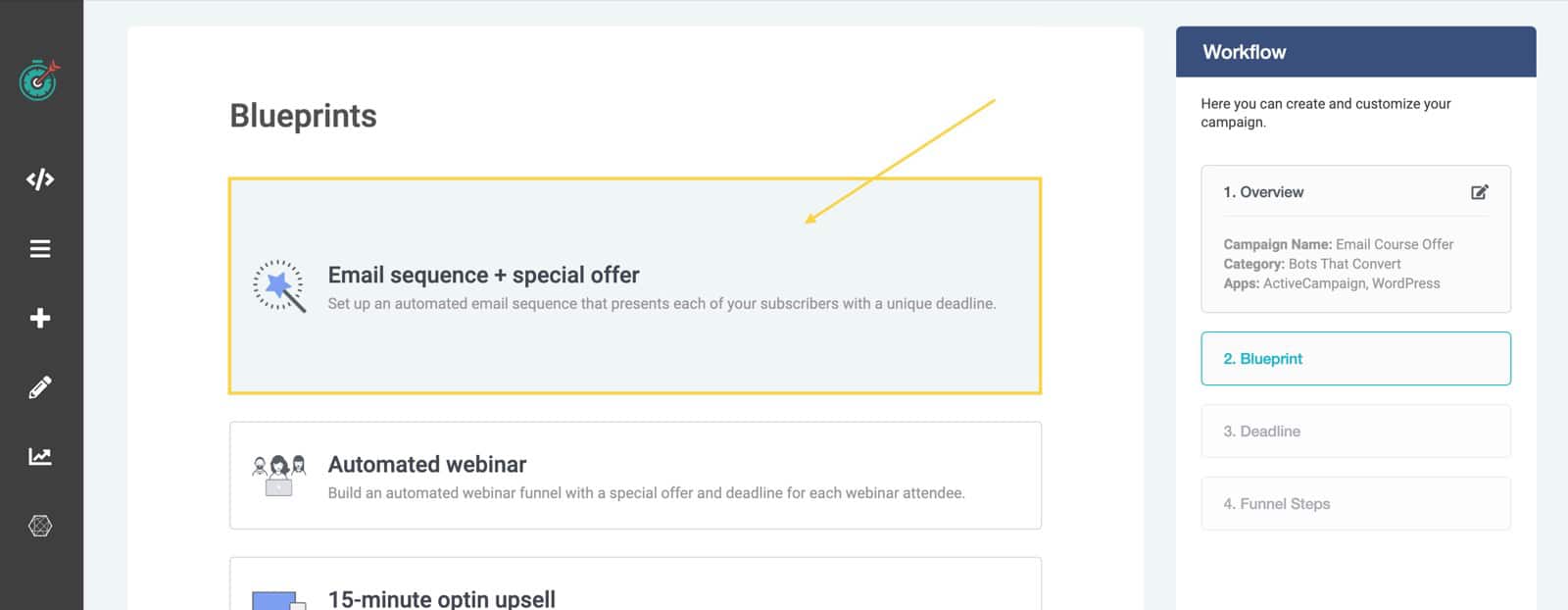
We then have to set up the deadline.
In this example, we use 3 days until 11:59 PM in the Amsterdam timezone.
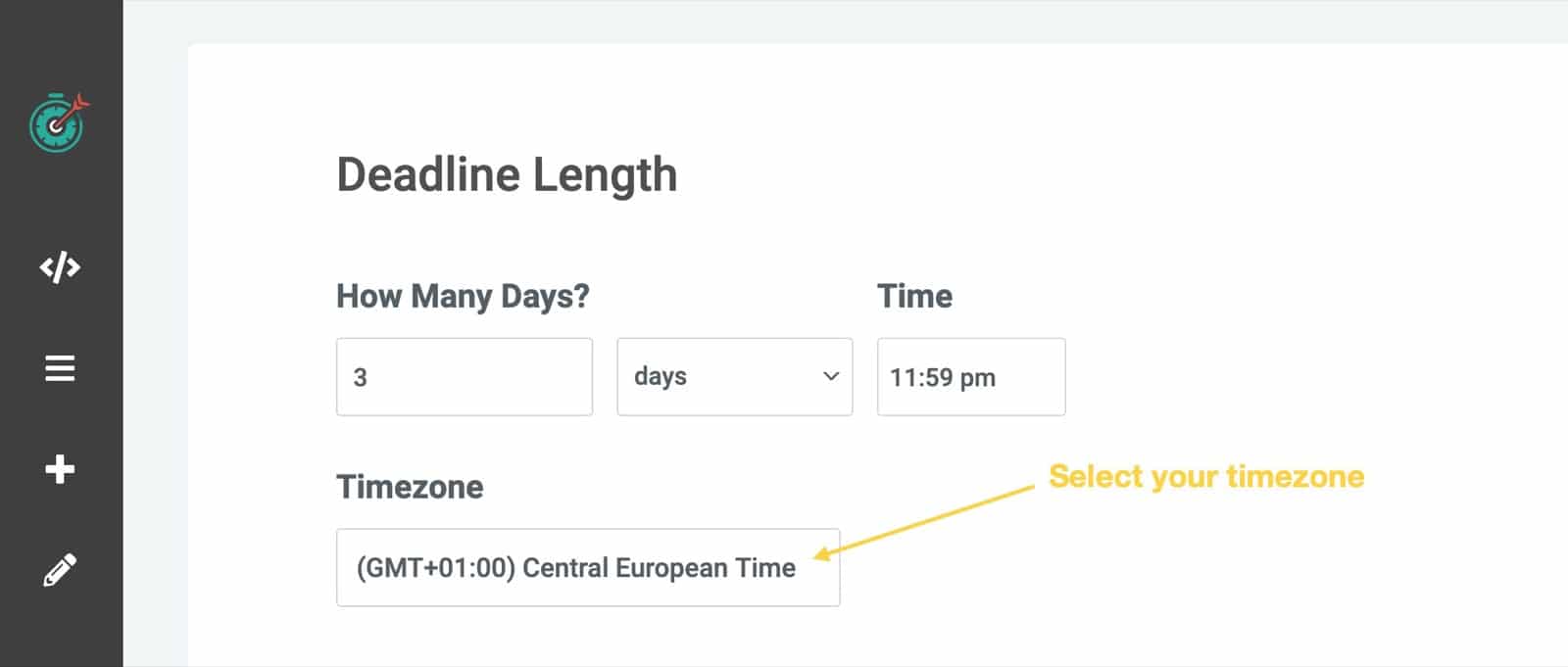
So if someone starts their tracking on a Monday at 10:00 AM, the deadline will be 3 days later on Thursday at 11:59 PM.
Click next.
And then we have to set up our funnel steps.
I find the term a bit confusing, but it’s basically all the pages that are related to your campaign, that you want to show timers on & which you want to redirect to a different page after the deadline expired.
So go ahead and add, for example, your checkout page here, and a page you want to redirect the page to after the deadline expired.
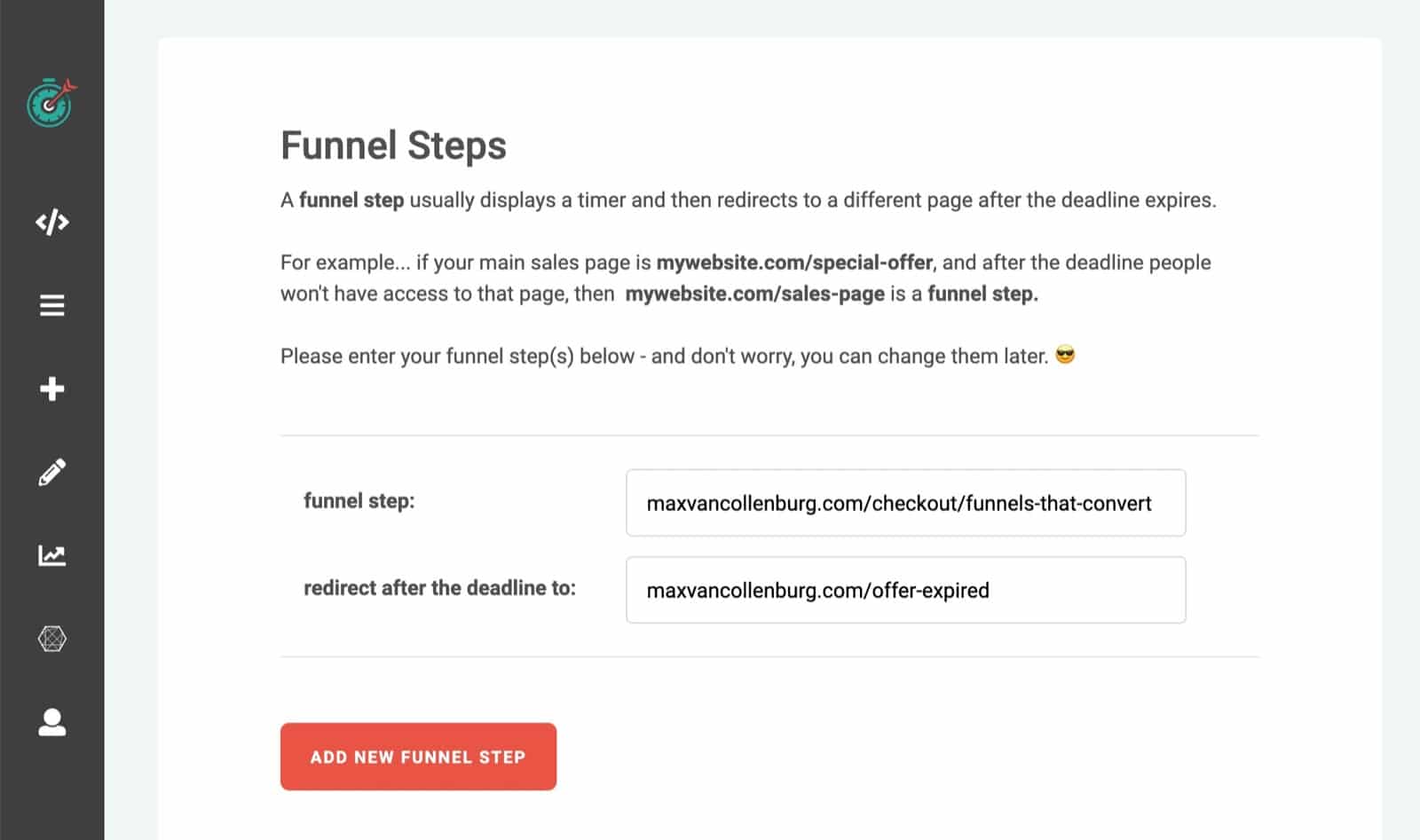
And after you click finish, your campaign will be created.
But that’s not it, we still have to add & tweak a few things.
First, we have to add the tracking code to our website.
Go to “Tracking Code” in the sidebar and copy the Javascript you get.
You have to add this code to the pages you want to track.
Note: some people just add it to the <head> of their website, but this could slow down your website a bit. I recommend to only add it to pages that are related to your campaign.
Then, we have to make the connection between Deadline Funnel and ActiveCampaign.
In the sidebar, go to integrations.
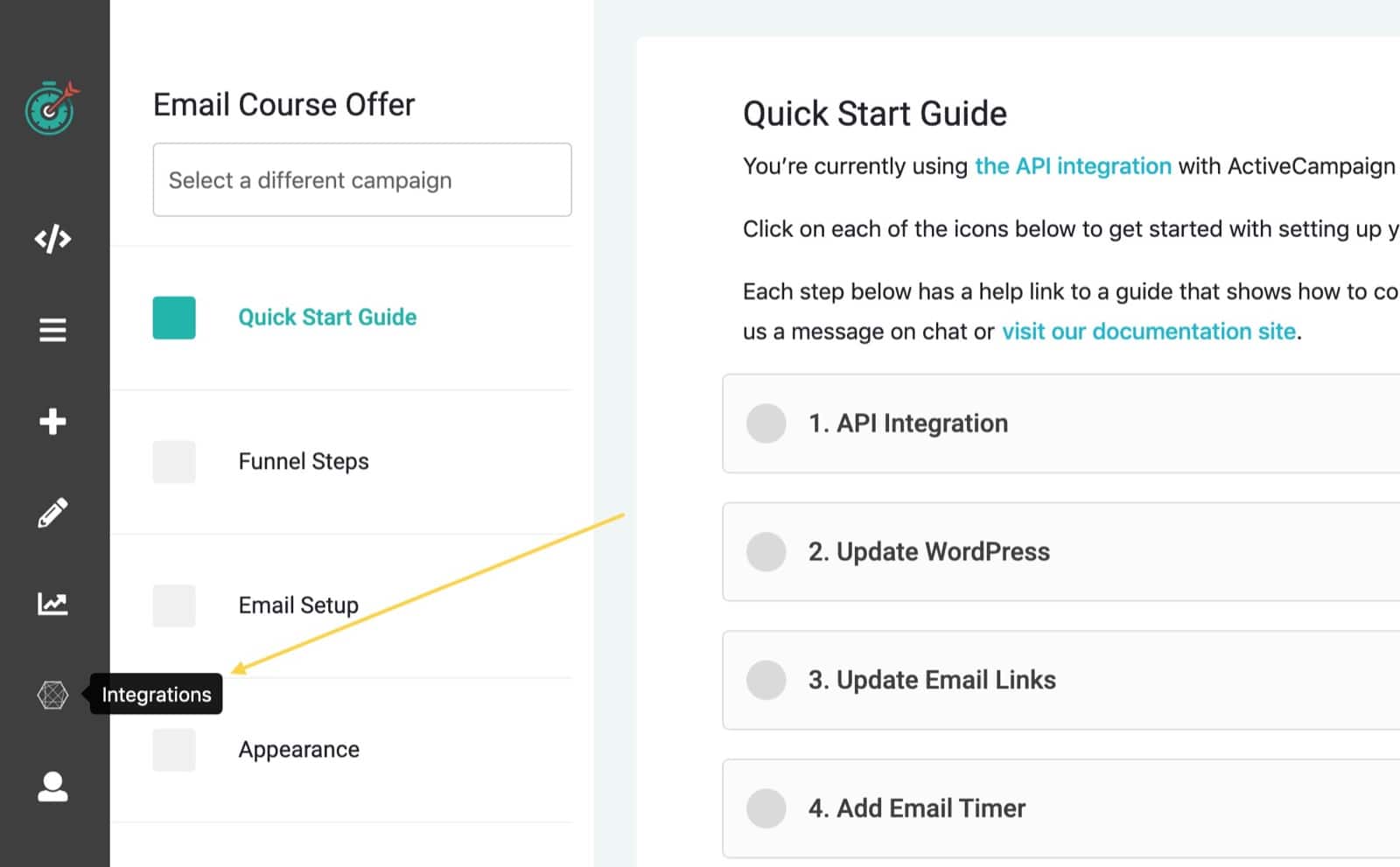
There, click “add new integration” and select ActiveCampaign.
You’ll then get a list of your existing connections.
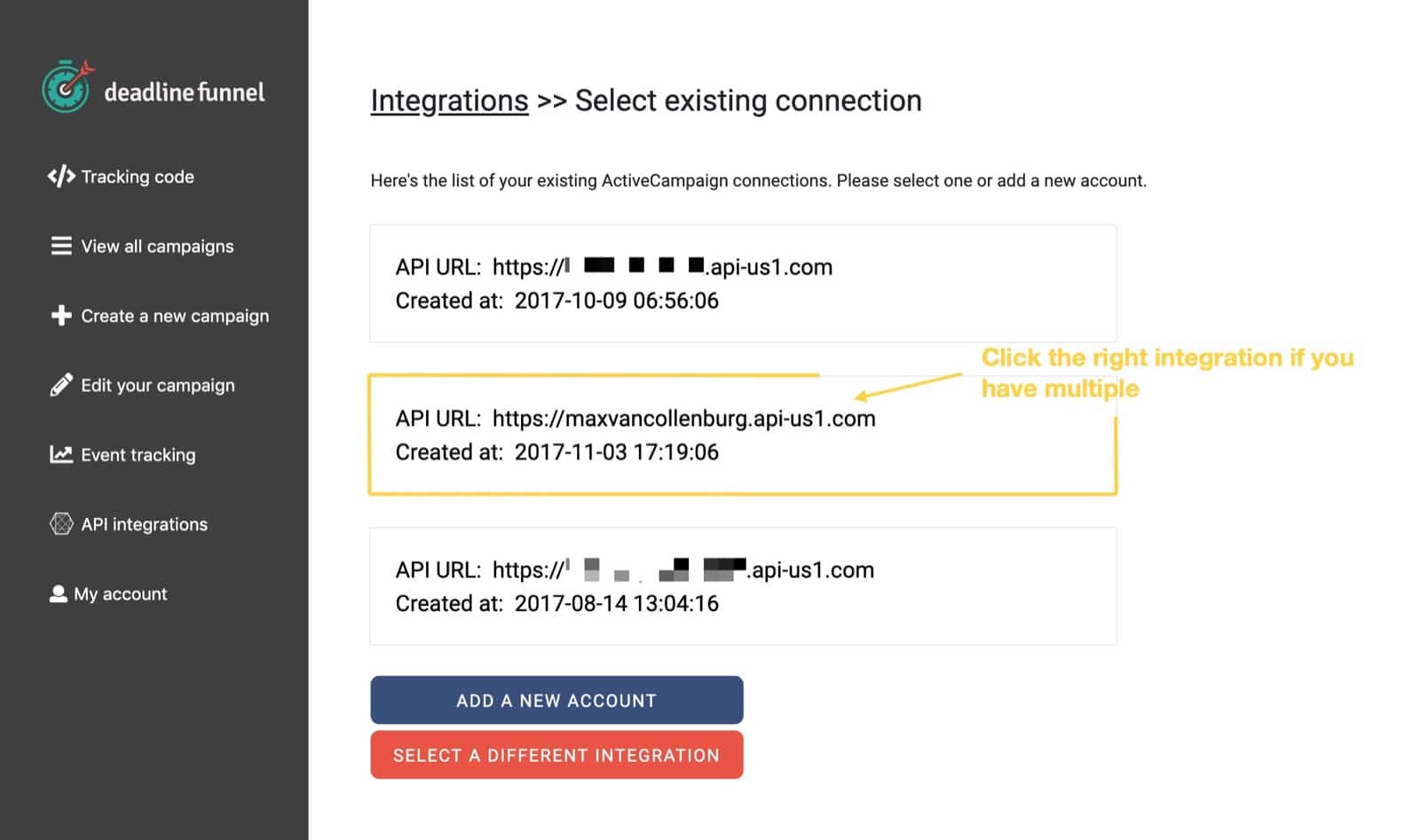
And then, select your account, and you’ll be asked in which custom field you want to save the deadline text so you can use the deadline inside your emails.
I created a new custom field for this called “Deadline”.
And after you’ve done that, you get a webhook;
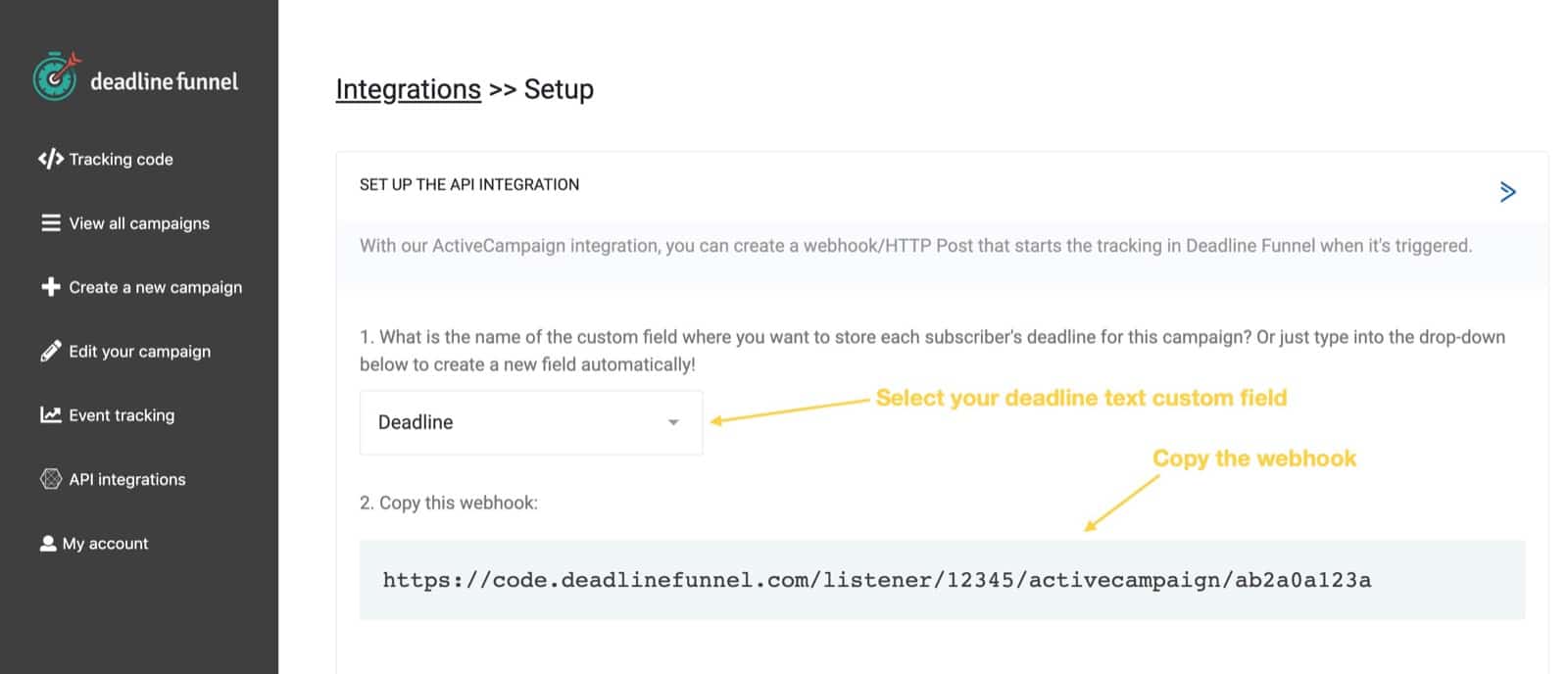
Copy the webhook, and go back to your automation in ActiveCampaign.
We need to add the webhook right after we send the last lesson of the email course.
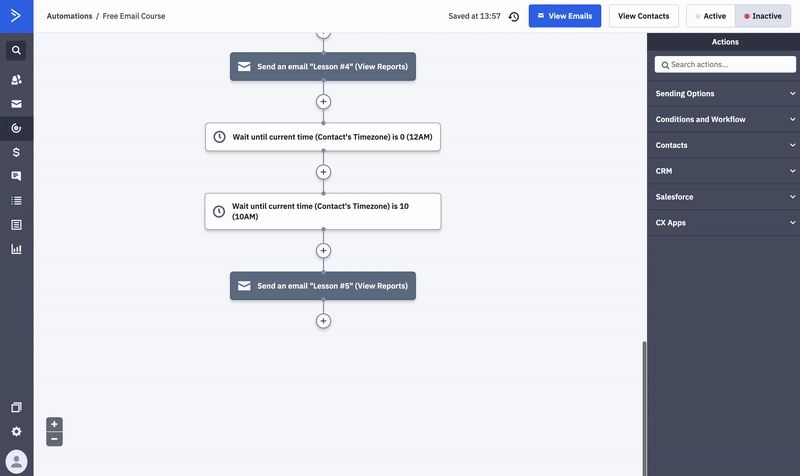
So now, the deadline for every contact will start as soon as they receive the last lesson in which you tell them about your limited-time offer.
How this works, is that ActiveCampaign sends the contact data to Deadline Funnel, so they know for who the deadline is valid an for who it’s not.
And to make use of that, we need to add the Deadline Funnel email links to our emails.
So instead of just linking to the sales page or checkout page, we get a special link that Deadline Funnel uses to track everyone.
Even if they switch devices, as soon as they click the special link in the email, Deadline Funnel knows who it is and when their deadline expires.
Pretty cool, hu?
So go over to Email Setup, and copy your email link.
(if you’ve set up multiple pages, make sure you copy the right link)
Then, insert this link inside your emails 🙂
And now, you have a fully evergreen deadline that’s automatically expiring after each subscriber’s unique deadline.
But that’s not it.
My name wouldn’t be Max van Collenburg if we wouldn’t get the most out of this tool 🤓
Because the email links & automatic redirects are great.
But the real power is in the countdown timers.
Adding countdown timers
You can tell someone about a deadline, but showing them is much more powerful.
So go back over to your email setup, and there you’ll see the Email Timer Code.
Before you copy that code, first click “Edit Appearance” to change what it looks like.
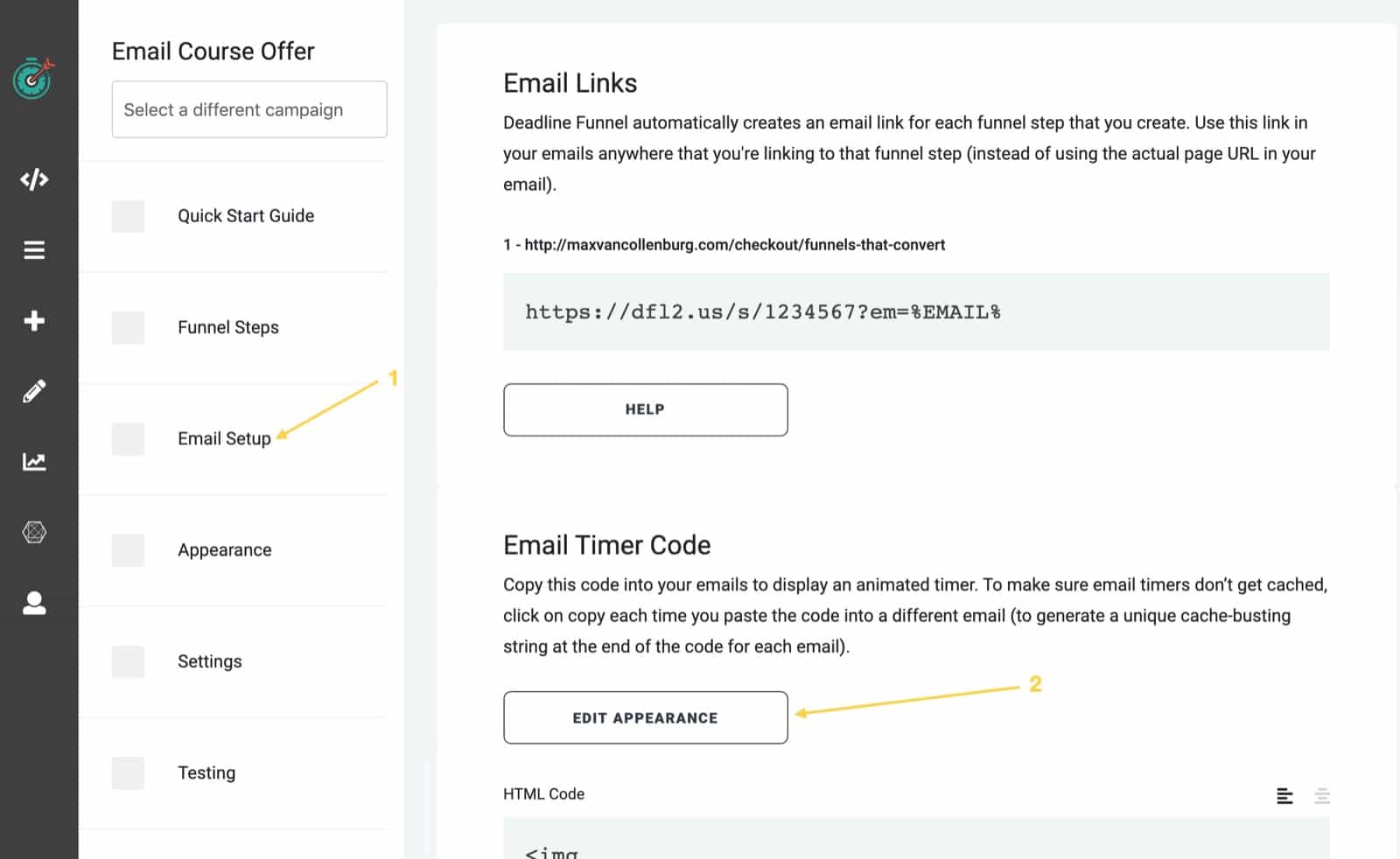
I like to use something that looks like this;
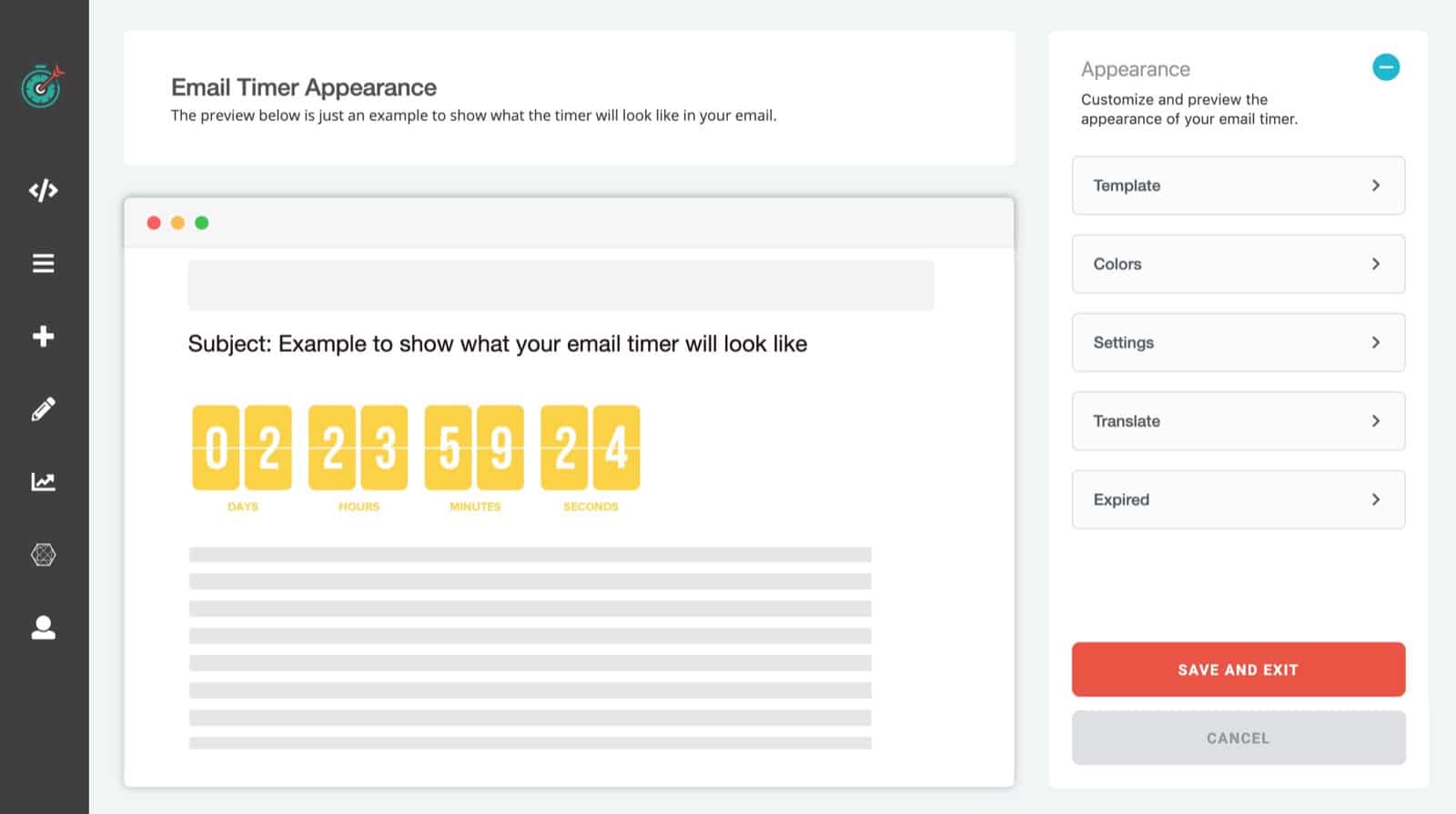
Then click “save and exit”.
Copy the email timer code.
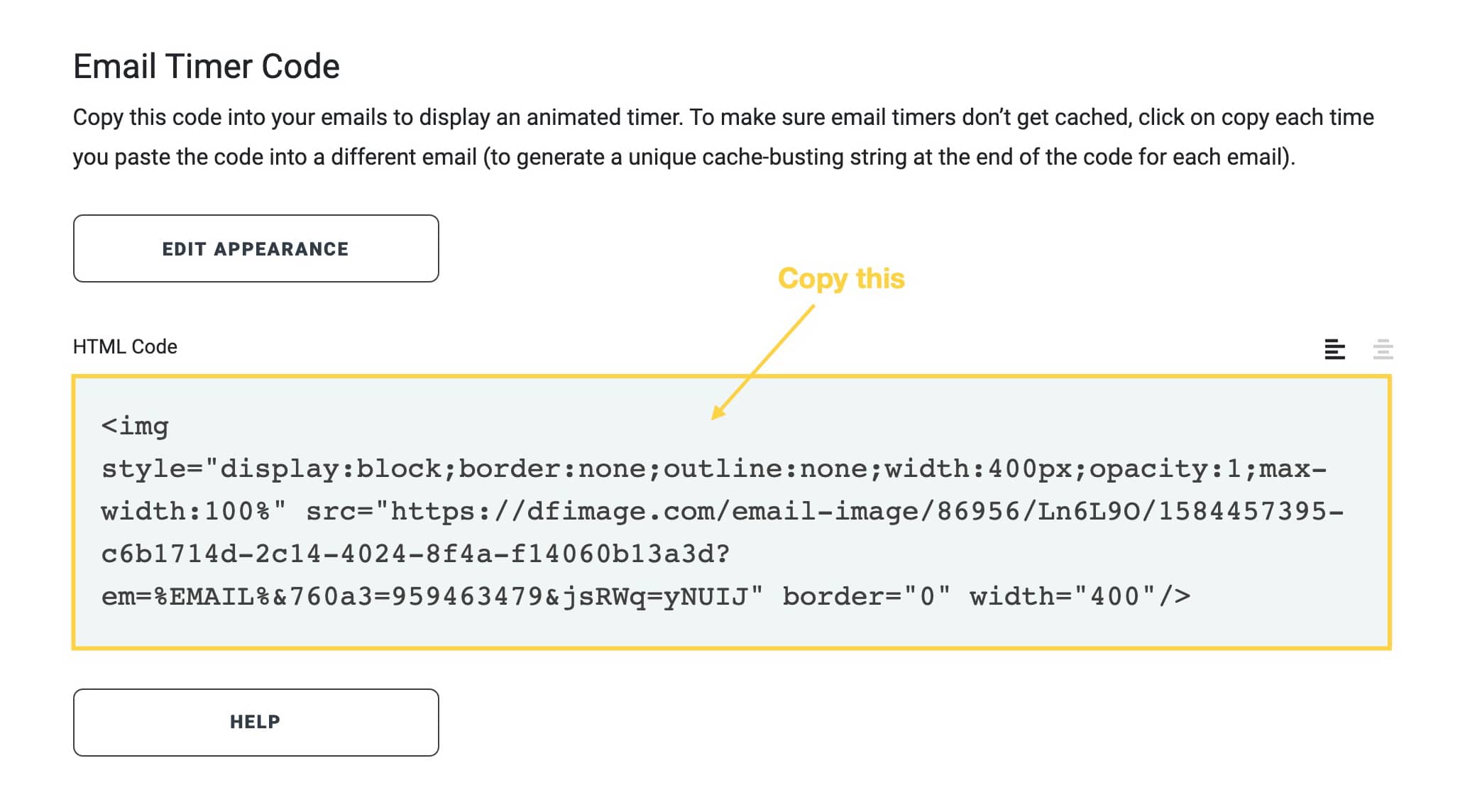
Add a HTML block to your email & add the HTML code 🔥
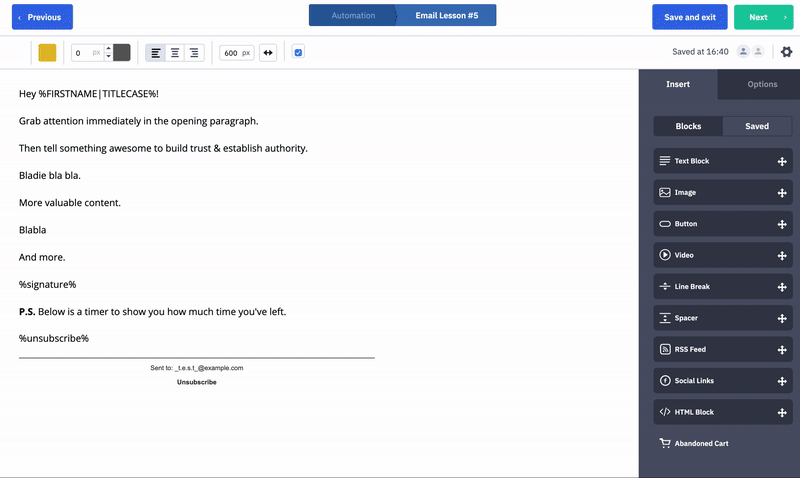
So now, you have a timer ínside your email that’s always in sync with the contacts deadline (no matter when they open it).
And then, if you like, you can also add the same deadline timers to your sales page & checkout page.
Go to your Funnel Steps.
Re-add the page you already have and select “Display Inline Timer”.
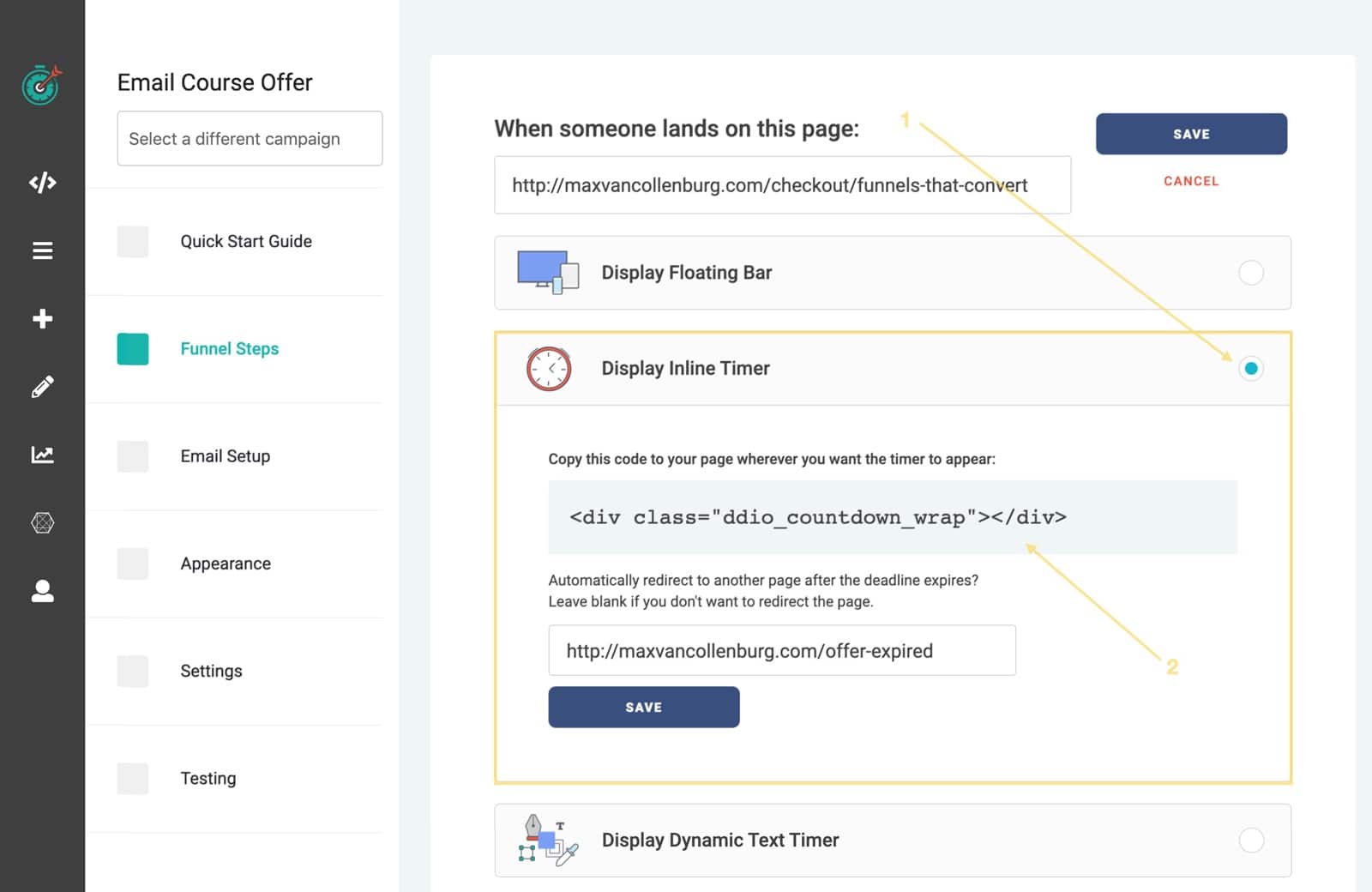
Copy the HTML code.
Which you have to add in the right place on your website.
How you do that, is up to you.
Here’s an example of what I use on one of my checkout pages;
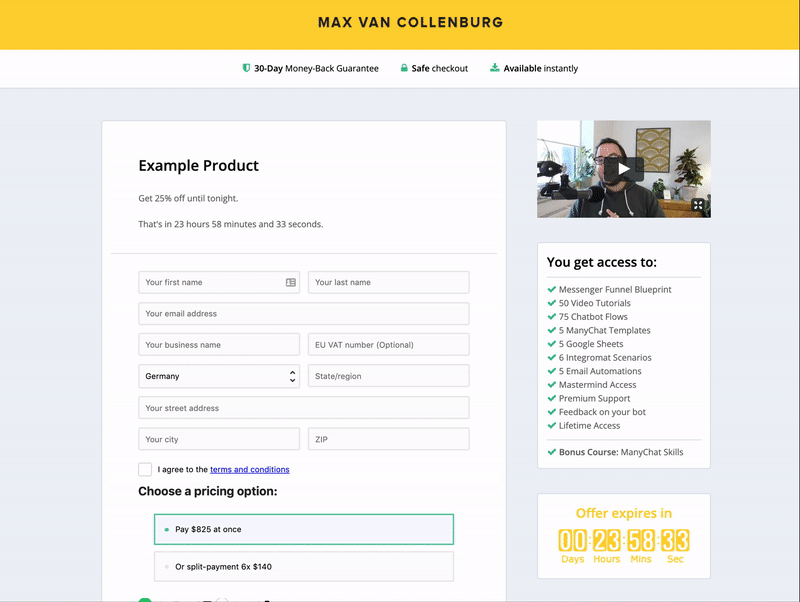
So now you have a custom field with the deadline text, which you can use inside your emails, plus a cool countdown timer.
And another countdown timer on your website.
All in sync, ticking down towards the deadline ⏰
Creating a follow-up sequence
The limited-time offer for 3 days starts as soon as they receive the 5th lesson.
But it’s very important to keep reminding people about that deadline.
So as the deadline gets closer, we have to send some emails.
Luckily, we can also automate that 😄
So these are the emails I like to send:
- 2 days before the deadline: bonus lesson with something cool
- 1 day before the deadline: cool relevant story with a reminder that the deadline expires tomorrow
- Morning of the deadline: reminder that the offer expires tonight
- Afternoon of the deadline: frequently asked questions about the offer answered
- Evening of the deadline: very last chance, deadline expires in 4 hours
So let’s add these emails to the automation we’ve created earlier:
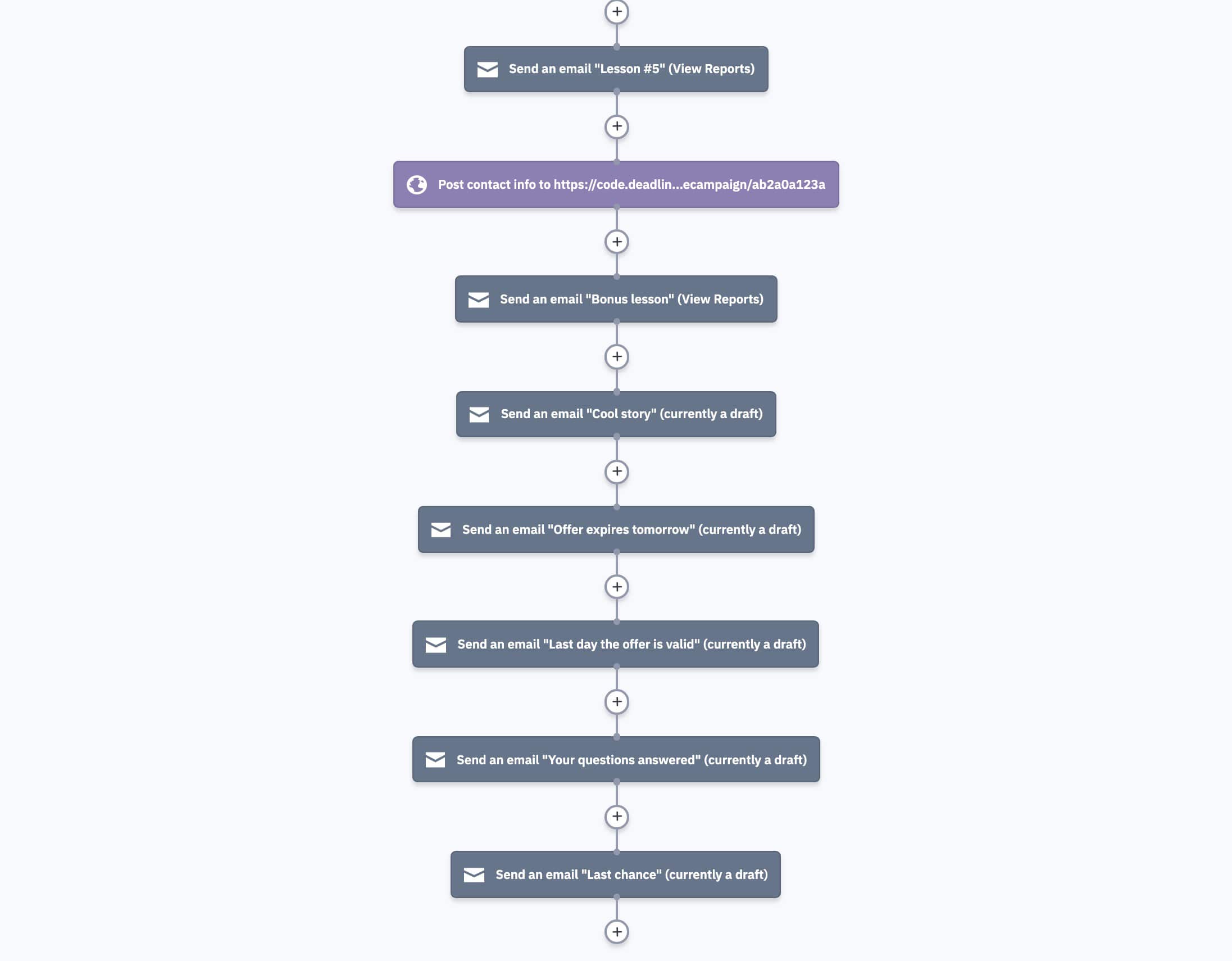
And then we add some delays between each email.
It’s a bit of a long screenshot, but here you go:
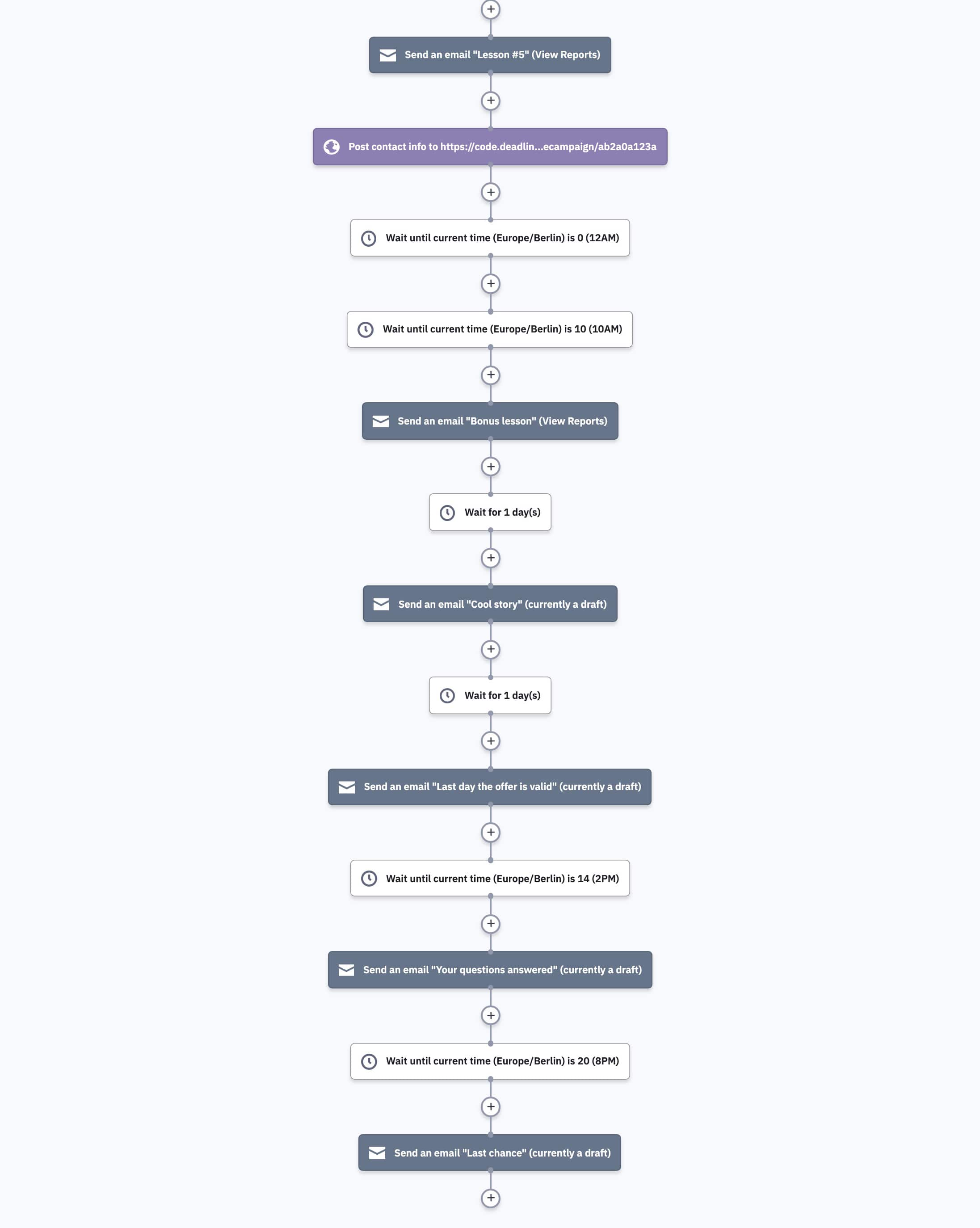
(just take a close look, and let me know in the comments below if you’ve any questions)
And then after the last chance email, we wait until midnight & then check with an if/else who purchases and who didn’t:
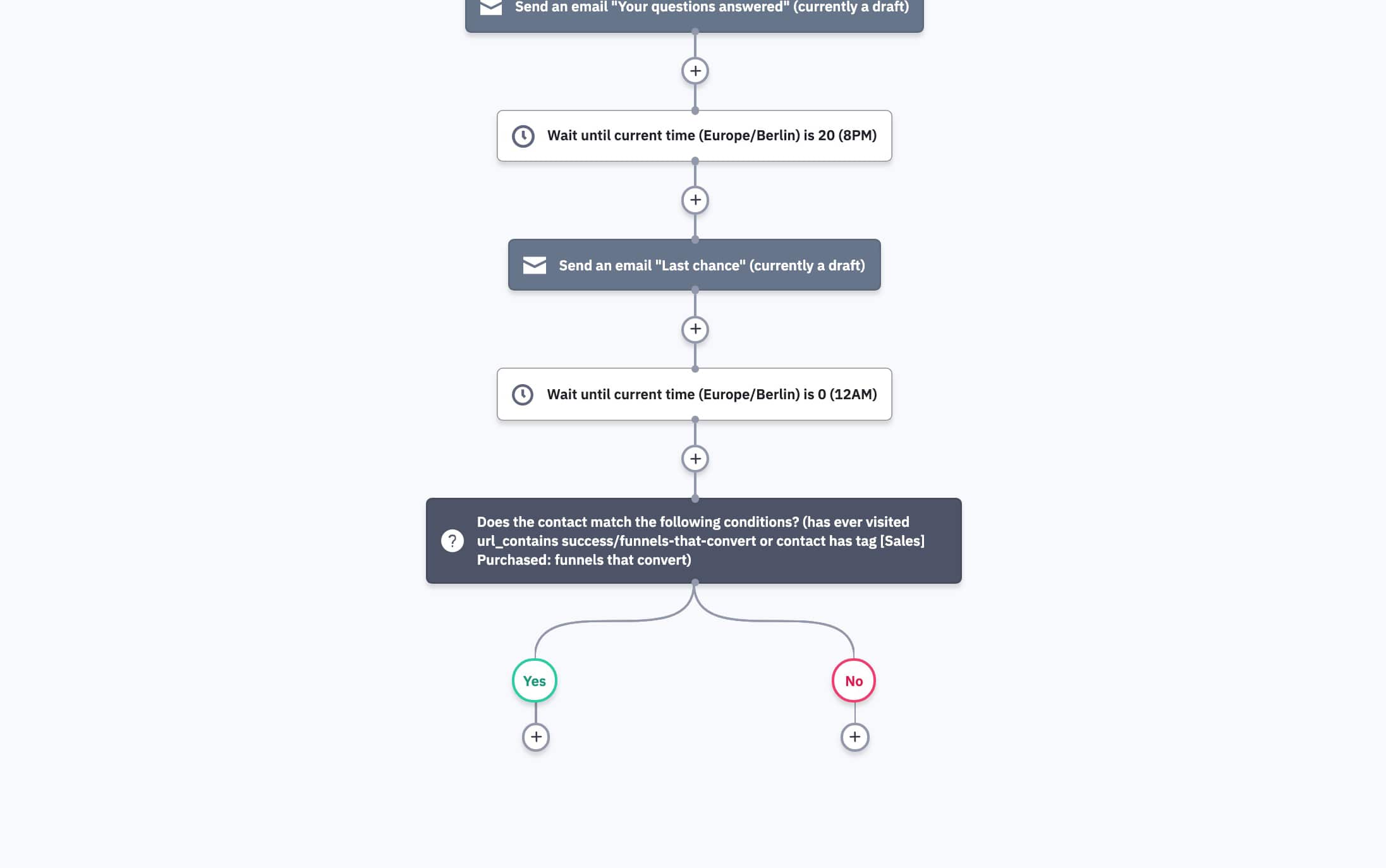
If they didn’t buy, we wait until 10 AM & send an email to ask why they didn’t purchase the offer.
That feedback you can use to improve your funnel & email course in the future.
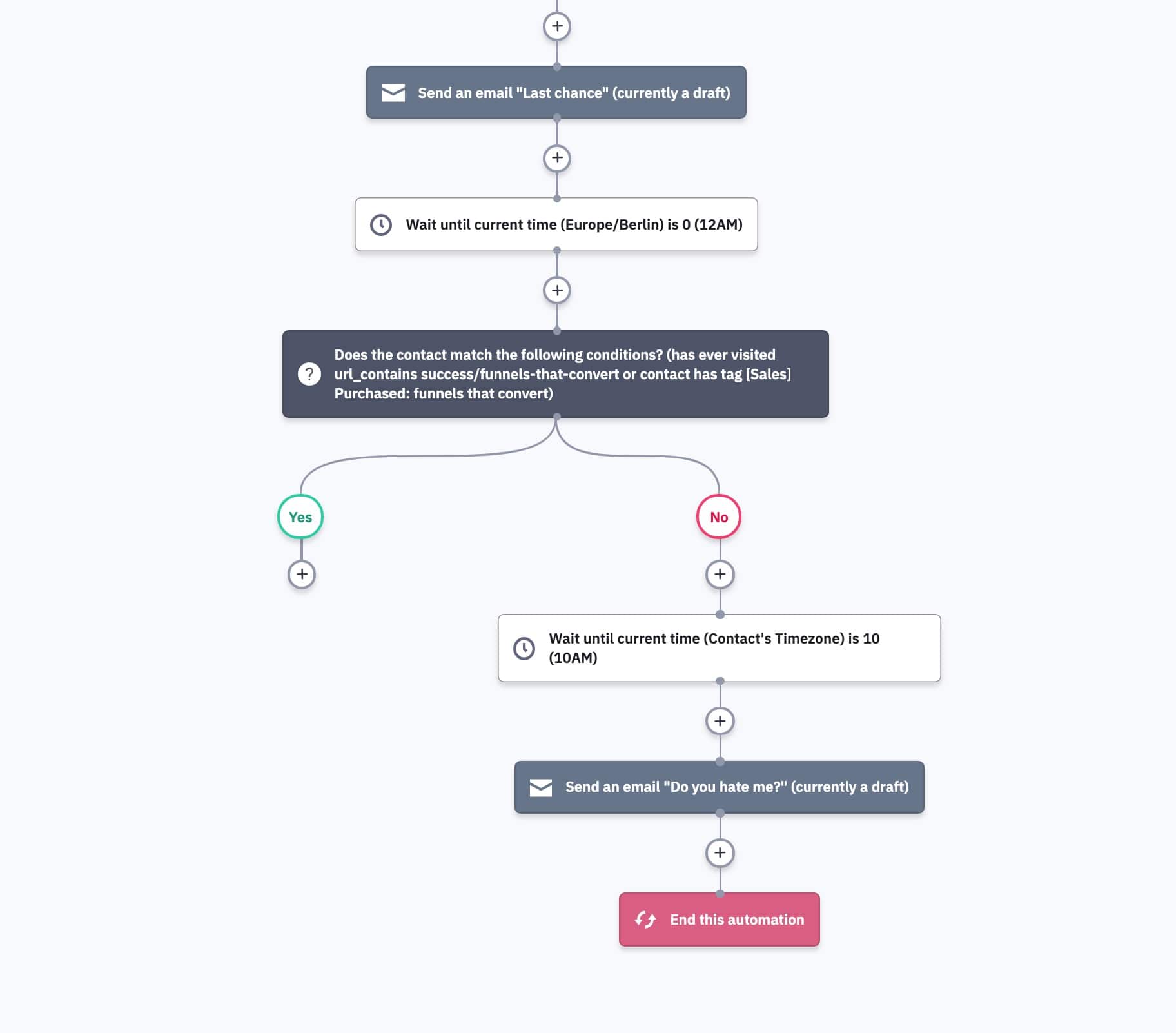
And as you can see, we also end the automation.
If they did purchase the offer, they follow the yes path.
Here we’re going to add something really important.
When someone purchases the offer earlier on, we don’t want to send any reminders about the offer anymore.
To do that, we have to add a goal so people jump to this yes path.
In that goal, you check if they visited the success page OR if they have a tag that tells you that they purchased it.
(I use ThriveCart to automatically tag customers in ActiveCampaign)
Here’s a short recording of how you add that goal:
So now, when someone purchases the offer before the deadline, they’ll automatically jump to the end of the automation.
.
If you ask me, creating evergreen limited-time offers are freakin’ amazing and maybe even essential for evergreen funnels.
They have helped me to double (if not more) my revenue over the last few years.
Because procrastination is the number one enemy for online sales.
You need people to buy now, not tomorrow.
Over to you
That’s it!
Now I would like to hear from you.
What kind of email course are you going to create?
Or do you maybe have any questions about email courses?
Whatever it is, let me know in the comments below.