One of the biggest mistakes marketers make, is to treat everyone on their email list the same.
People have different struggles, needs, and goals.
By segmenting your email list, you can figure out about which topics someone wants to receive emails, and then you can hyper-personalize the content of each email by personalizing a few sentences.
Let’s dive in!
What is segmentation?
Segmentation is identifying people their struggles, needs, and goals & putting them together in groups so you can send them more relevant emails.
In the infographic below, you can see how that works.
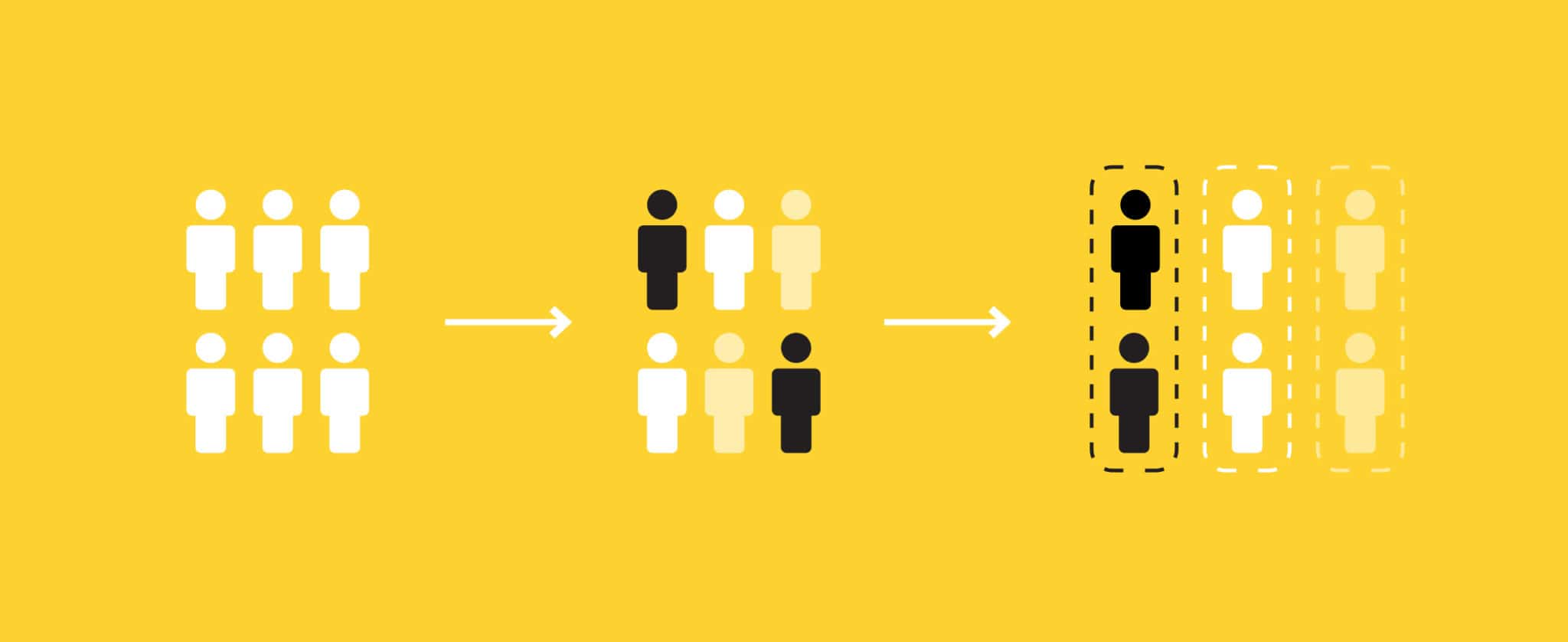
At first, everyone is the same. They are not segmented.
Then, in the next step, you segment them by figuring out what their struggles, needs & goals are.
After that, you’ll group them together so you can send more relevant emails.
Let me give you an example of some segmentation groups.
Segmentation group example
Ok, imagine for a second that you create online courses about photography.
Everyone on your list is interested in photography, and they are all getting the same emails to help them improve their photography skills.
But if that is all you’re doing, you would be missing out.
These photographers, have different struggles, needs, goals & interests.
And we need to figure out what those are, so we can hyper-personalize our emails to make them more relevant.
So first, we have to come up with a few groups that we want to segment people in.
I would, for example, create these segmentation groups:
- Brand: which camera brand is someone using?
- Canon
- Sony
- Nikon
- Olympus
- Fujifilm
- Pentax
- Leica
- Other brand
- Obstacle: what does someone struggle with?
- Choosing the right gear
- Get the lighting right
- Getting more out of my camera
- Editing my photos
- Goal: what is their goal?
- Learn which camera gear is best for my needs
- Learn how to light properly
- Learn how to use my camera
- Learn how to edit my photos
- Commercially: is photography a hobby or their business?
- My hobby
- My business
- My hobby, but I want to turn it into a business
By figuring out these things, you could send such relevant emails.
You could personalize each email by mentioning the camera brand, you could send different emails based on people their struggles, and take a different angle depending on photography is their hobby or business.
But how do you ask these questions?
Let me show you 3 different methodes 🙂
Method #1: dropdown
This first method is a great way to segment people before they opt-in.
You could simply grab one of your segmentation groups, and add it as a question in a dropdown to your forms.
Here’s an example that I’m using:
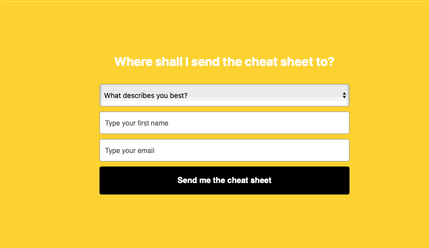
This way, when someone opts-in, you can immediately personalize the first email based on this segmentation group.
Method #2: survey welcome page
In this second method, we segment people right after they opted-in for something.
Usually, when someone gives their email address, you redirect them to a boring “thanks, check your inbox!” page.
But we could use this page as an opportunity to segment our new subscriber.
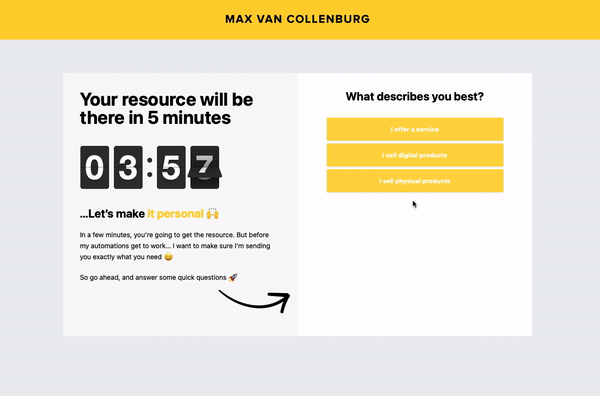
Cool, right?
Every answer is immediately synced to your email service provider, they don’t even have to complete all the questions.
I created this survey with RightMessage.
It’s a bit of a pricey tool, but oh boy, I really love the possibilities it gives.
Method #3: email links
The third method is great for people that are already on your email list.
It’s also pretty simple to implement.
You have to create an email with a segmentation question, and ask people to click a link to answer.
Here’s an example I’ve used:
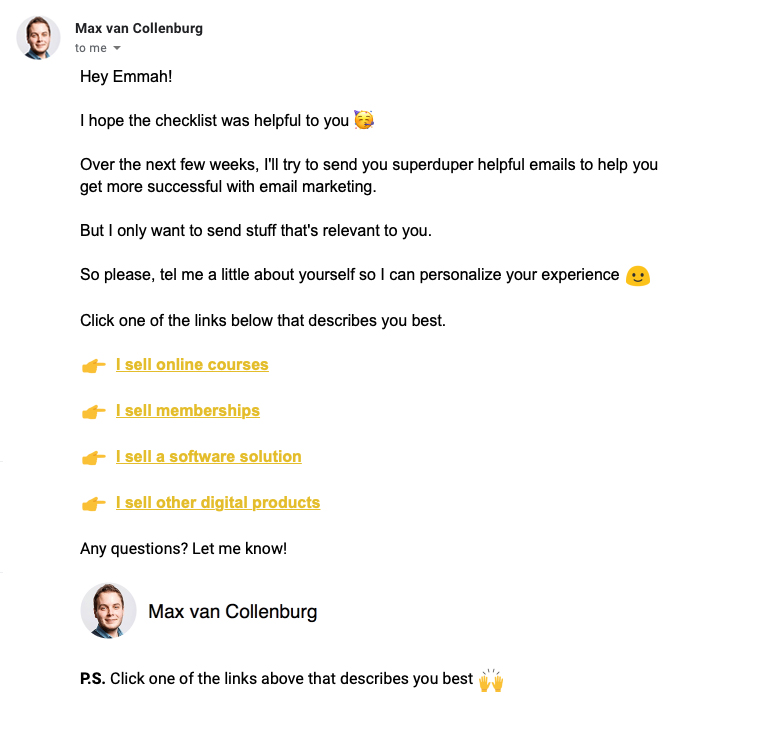
All of these links go to the page below:
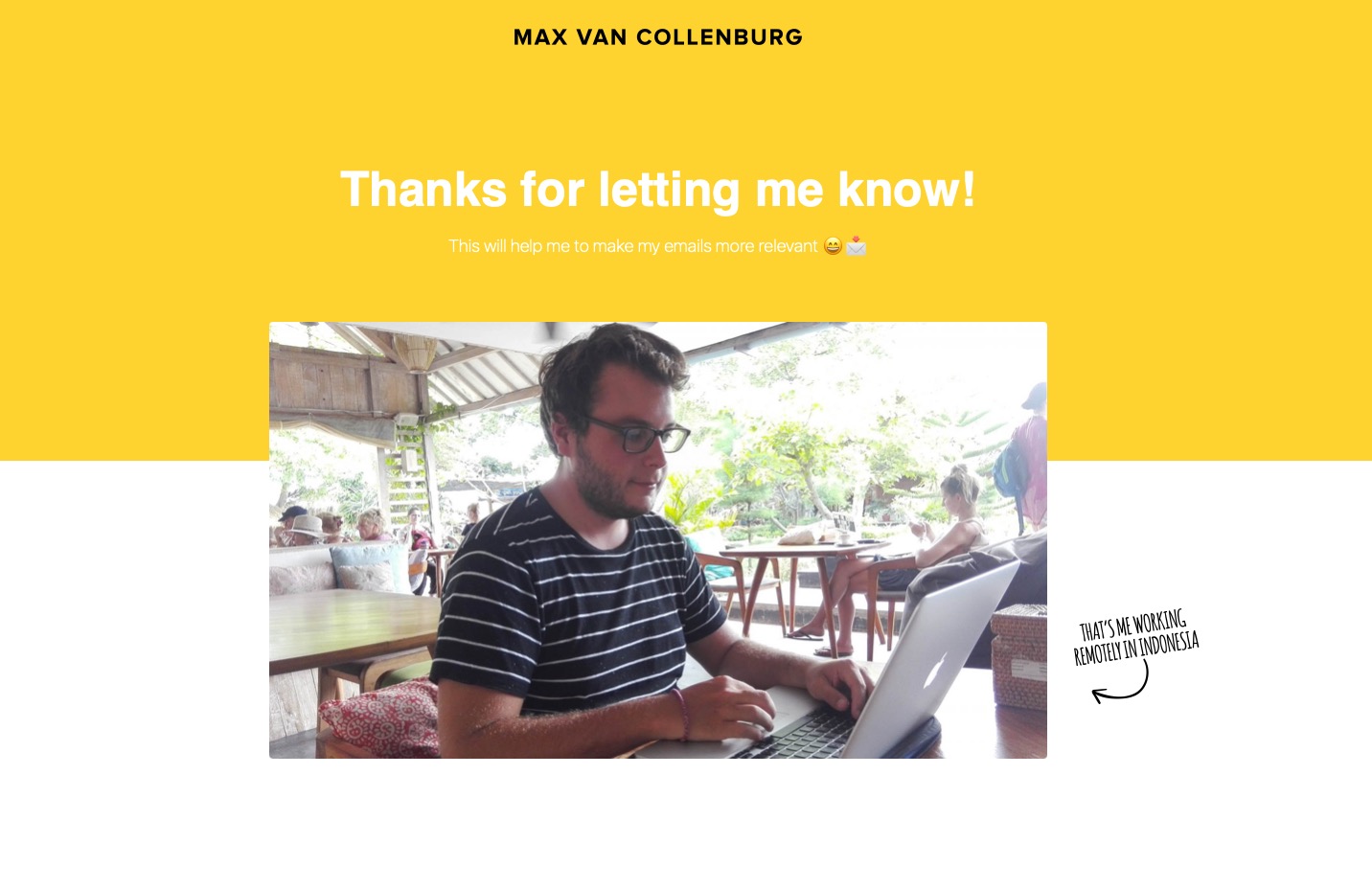
But I made each link unique by adding a parameter to the URL.
The “I sell online courses” link goes to the page above with the ?product=online-courses parameter at the end of the URL.
While the “I sell memberships” goes to the same page, but this time we added the ?product=memberships parameter to the end of the URL.
This way, we only have to create one page, but each link is unique.
And then, in our email service provider, we can track which link someone clicked and apply a tag or set a custom field based on that.
I am using ActiveCampaign, and the automation to check which link someone clicked looks like this:
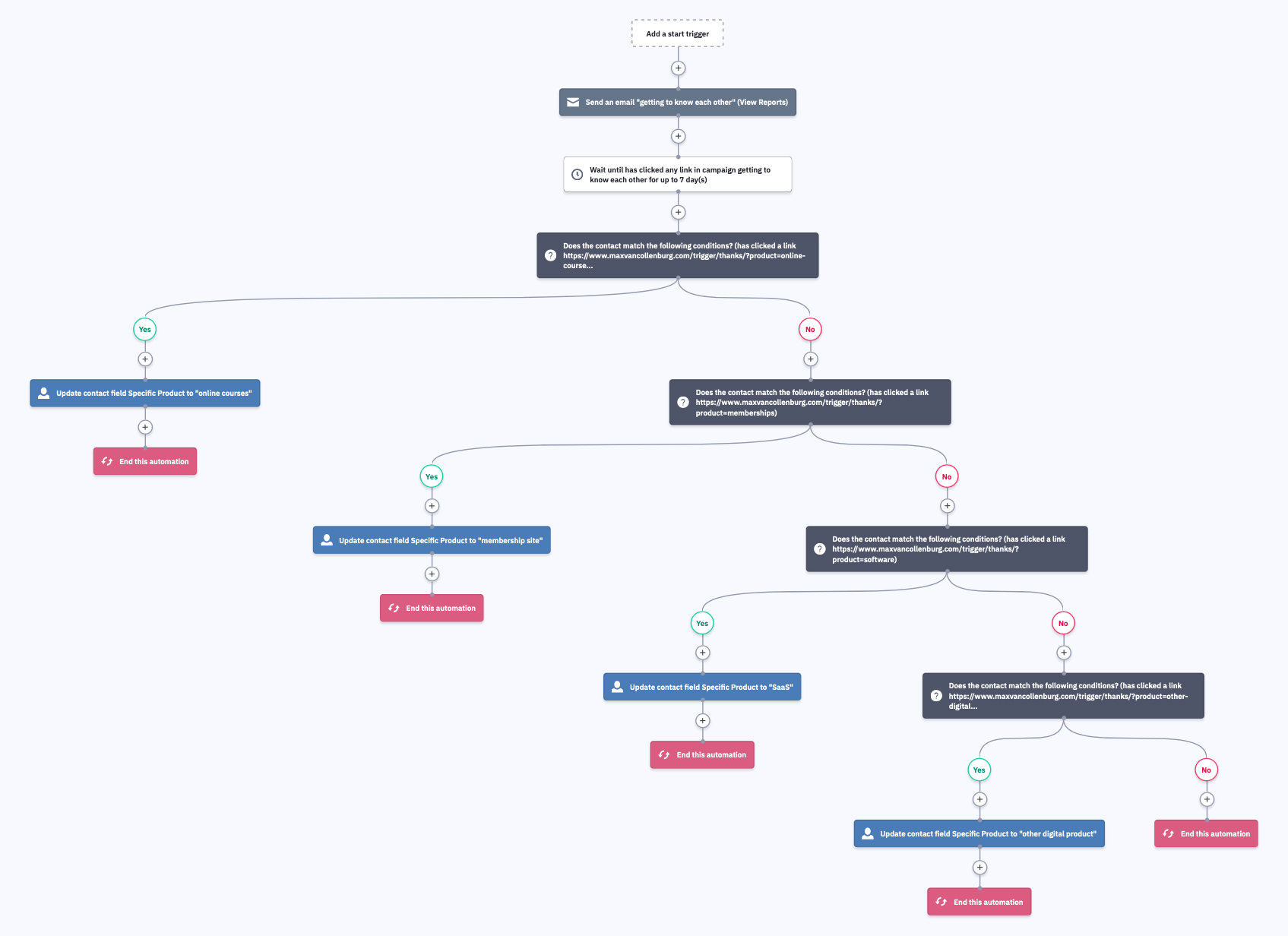
As you can see in the automation above, we wait until the subscriber clicked any link in our email.
And after that, we check with if/elses which link the subscriber clicked & set a custom field to store their answer.
Now, we can use the value of this custom field to personalize our emails.
Over to you
That’s it!
Now I would like to hear from you.
Are you going to segment your email list?
Or do you not see the value of it?
Whatever it is, let me know in the comments below.
Very helpful, thank you!
Happy to hear! 😄